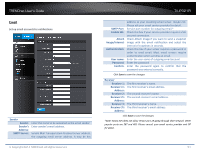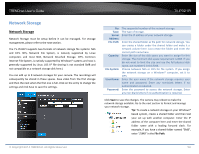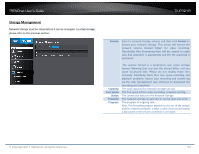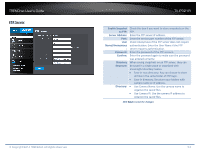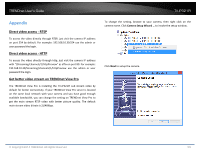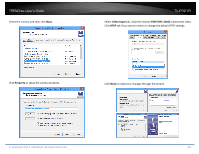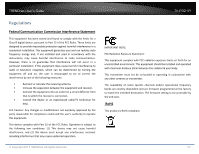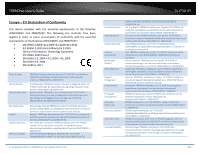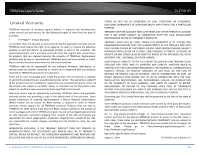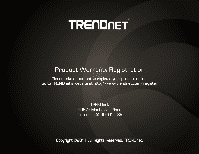TRENDnet TV-IP321PI User's Guide - Page 56
Property, Video Input, RTSP RFC 2326, mainstream video.
 |
View all TRENDnet TV-IP321PI manuals
Add to My Manuals
Save this manual to your list of manuals |
Page 56 highlights
TRENDnet User's Guide Select the camera and then click Next. TV-IP321PI Select Video Input tab. And then choose RTSP (RFC 2326) mainstream video. Click RTSP tab if you want to check or change the default RTSP settings. Click Property to setup the camera property. Click Next or make your changes through the wizard . © Copyright 2014 TRENDnet. All Rights Reserved. 56

TRENDnet User’s Guide
TV-IP321PI
© Copyright 2014 TRENDnet. All Rights Reserved.
56
Select the camera and then click
Next
.
Click
Property
to setup the camera property.
Select
Video Input
tab. And then choose
RTSP (RFC 2326)
mainstream video.
Click
RTSP
tab if you want to check or change the default RTSP settings.
Click
Next
or make your changes through the wizard .