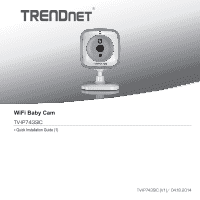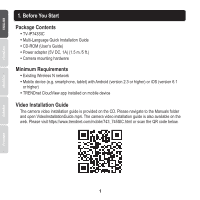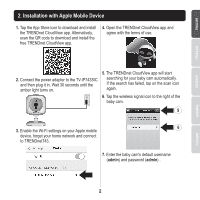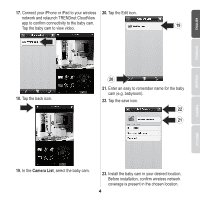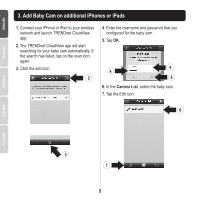TRENDnet TV-IP743SIC Quick Installation Guide
TRENDnet TV-IP743SIC Manual
 |
View all TRENDnet TV-IP743SIC manuals
Add to My Manuals
Save this manual to your list of manuals |
TRENDnet TV-IP743SIC manual content summary:
- TRENDnet TV-IP743SIC | Quick Installation Guide - Page 1
WiFi Baby Cam TV-IP743SIC Quick Installation Guide (1) TV-IP743SIC (V1)/ 04.18.2014 - TRENDnet TV-IP743SIC | Quick Installation Guide - Page 2
1. Before You Start Package Contents TV-IP743SIC Multi-Language Quick Installation Guide CD-ROM (User's Guide) Power adapter (5V DC, 1A) (1.5 m /5 ft.) Camera mounting hardware Minimum Requirements Existing Wireless N network Mobile device (e.g. smartphone, tablet) with Android ( - TRENDnet TV-IP743SIC | Quick Installation Guide - Page 3
install the free TRENDnet CloudView app. 4. Open the TRENDnet CloudView app and agree with the terms of use. 2. Connect the power adapter to the TV-IP743SIC and then plug it in. Wait 30 seconds until the amber light turns on. 5. The TRENDnet CloudView app will start searching for your baby cam - TRENDnet TV-IP743SIC | Quick Installation Guide - Page 4
8. Tap OK. 7 15. Tap the Save icon. 15 7 8 14 9. Enter an easy to remember username such as 'babyroom'. 10. Enter a password between 8 and 16 characters. 11. Enter the password again. 12. Tap Done to save the changes. 13 16. Tap Close the App. 12 9 10 11 13. The app now automatically searches - TRENDnet TV-IP743SIC | Quick Installation Guide - Page 5
TRENDnet CloudView app to confirm connectivity to the baby cam. 19 Tap the baby cam to view video. 18. Tap the back icon. 20 21. Enter an easy to remember name for the baby cam (e.g. babyroom). 22. Tap the save icon. 22 21 19. In the Camera List, select the baby cam. 23. Install the baby cam - TRENDnet TV-IP743SIC | Quick Installation Guide - Page 6
on additional iPhones or iPads 1. Connect your iPhone or iPad to your wireless network and launch TRENDnet CloudView app. 2. The TRENDnet CloudView app will start searching for your baby cam automatically. If the search has failed, tap on the scan icon again. 3. Click the add icon. 2 4. Enter the - TRENDnet TV-IP743SIC | Quick Installation Guide - Page 7
with Internet access. No further installation is needed. Expect to wait up to 5 minutes if you are connecting your baby cam remotely for the first time with a 3G or 4G connection. Video will display automatically after the first connection. For instructions on adding baby cam through your 3G or 4G - TRENDnet TV-IP743SIC | Quick Installation Guide - Page 8
install the free TRENDnet CloudView app. 4. Open the TRENDnet CloudView app and agree with the terms of use. 2. Connect the power adapter to the TV-IP743SIC and then plug it in. Wait 30 seconds until the amber light turns on. 5. The TRENDnet CloudView app will start searching for your baby cam - TRENDnet TV-IP743SIC | Quick Installation Guide - Page 9
7. Enter the baby cam's default username (admin) and password (admin) . 8. Tap OK. 13. The app now automatically searches for your wireless network. Select your wireless network. 14. Enter the - TRENDnet TV-IP743SIC | Quick Installation Guide - Page 10
and relaunch TRENDnet CloudView app to confirm connectivity to the baby cam. 18. Tap the back icon. 21. Enter an easy to remember name for the baby cam (e.g. babyroom). 22. Tap the save icon. 22 21 19. In the Camera List, select the baby cam. 20. Tap Edit. 23. Install the baby cam in your - TRENDnet TV-IP743SIC | Quick Installation Guide - Page 11
Android Devices 1. Connect another Android smartphone or tablet 5. Tap OK. to your wireless network and launch TRENDnet CloudView app. 2. The TRENDnet CloudView app will start searching for your baby cam automatically. If 4 the search has failed, tap on the scan icon again. 3. Click the add - TRENDnet TV-IP743SIC | Quick Installation Guide - Page 12
with Internet access. No further installation is needed. Expect to wait up to 5 minutes if you are connecting your baby cam remotely for the first time with a 3G or 4G connection. Video will display automatically after the first connection. For instructions on adding baby cam through your 3G or 4G - TRENDnet TV-IP743SIC | Quick Installation Guide - Page 13
, Inc. Company Address: 20675 Manhattan Place Torrance, CA 90501 USA Product Information: Product Description: WiFi Baby Cam Model Number: TV-IP743SIC Brand Name: TRENDnet Technical Standards: EN 300 328 V1.8.1: 06-2012 EN 301 489-1 V1.9.2: 09-2011 EN 301 489-17 V2.2.1: 09-2012 EN 61000-3-2: 2006 - TRENDnet TV-IP743SIC | Quick Installation Guide - Page 14
- TRENDnet TV-IP743SIC | Quick Installation Guide - Page 15
- TRENDnet TV-IP743SIC | Quick Installation Guide - Page 16
and workmanship, under normal use and service, for the following length of time from the date of purchase. Warranty: 3 year limited warranty (When Applicable: 1 year warranty for power adapter, power supply, and cooling fan components.) Visit TRENDnet.com to review the full warranty policy, rights - TRENDnet TV-IP743SIC | Quick Installation Guide - Page 17
at www.trendnet.com/support Product Warranty Registration Please take a moment to register your product online. Go to TRENDnet's website at: http://www.trendnet.com/register TRENDnet 20675 Manhattan Place, Torrance, CA 90501. USA Copyright © 2014. All Rights Reserved. TRENDnet. TV-IP743SIC (V1

WiFi Baby Cam
TV-IP743SIC
TV-IP743SIC (V1)/ 04.18.2014
Quick Installation Guide (1)