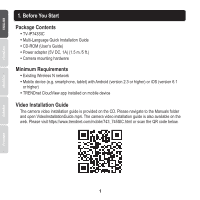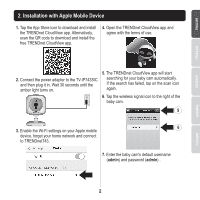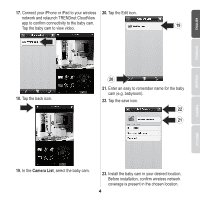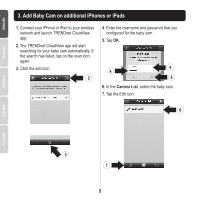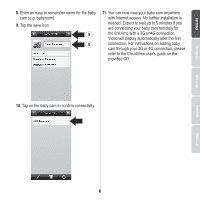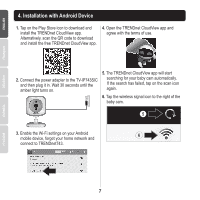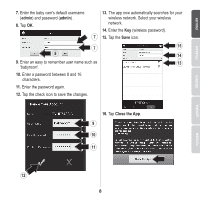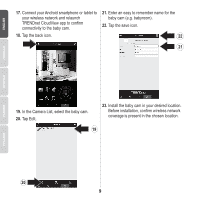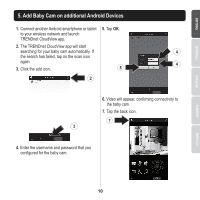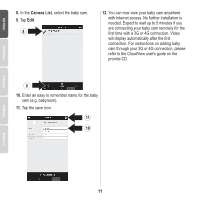TRENDnet TV-IP743SIC Quick Installation Guide - Page 7
Video will display automatically after the first
 |
View all TRENDnet TV-IP743SIC manuals
Add to My Manuals
Save this manual to your list of manuals |
Page 7 highlights
8. Enter an easy to remember name for the baby cam (e.g. babyroom). 9. Tap the save icon. 9 8 11. You can now view your baby cam anywhere with Internet access. No further installation is needed. Expect to wait up to 5 minutes if you are connecting your baby cam remotely for the first time with a 3G or 4G connection. Video will display automatically after the first connection. For instructions on adding baby cam through your 3G or 4G connection, please refer to the CloudView user's guide on the provided CD. 10. Tap on the baby cam to confirm connectivity. 6

6
8.
Enter an easy to remember name for the baby
cam (e.g. babyroom).
9.
Tap the save icon.
9
8
10.
Tap on the baby cam to confirm connectivity.
11.
You can now view your baby cam anywhere
with Internet access. No further installation is
needed. Expect to wait up to 5 minutes if you
are connecting your baby cam remotely for
the first time with a 3G or 4G connection.
Video will display automatically after the first
connection. For instructions on adding baby
cam through your 3G or 4G connection, please
refer to the CloudView user's guide on the
provided CD.