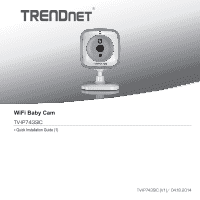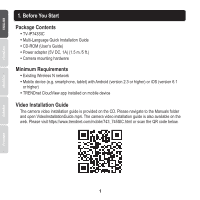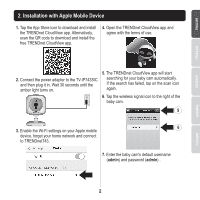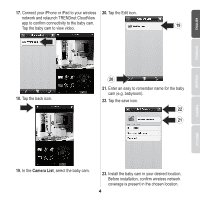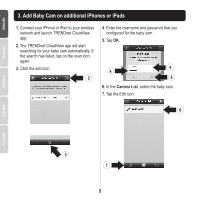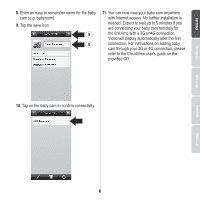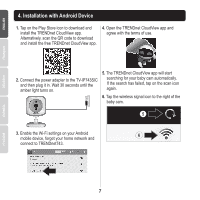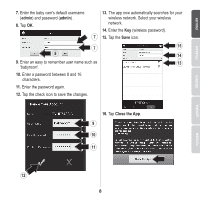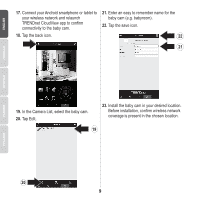TRENDnet TV-IP743SIC Quick Installation Guide - Page 5
Camera List - installation
 |
View all TRENDnet TV-IP743SIC manuals
Add to My Manuals
Save this manual to your list of manuals |
Page 5 highlights
17. Connect your iPhone or iPad to your wireless 20. Tap the Edit icon. network and relaunch TRENDnet CloudView app to confirm connectivity to the baby cam. 19 Tap the baby cam to view video. 18. Tap the back icon. 20 21. Enter an easy to remember name for the baby cam (e.g. babyroom). 22. Tap the save icon. 22 21 19. In the Camera List, select the baby cam. 23. Install the baby cam in your desired location. Before installation, confirm wireless network coverage is present in the chosen location. 4

4
17.
Connect your iPhone or iPad to your wireless
network and relaunch TRENDnet CloudView
app to confirm connectivity to the baby cam.
Tap the baby cam to view video.
18.
Tap the back icon.
19.
In the
Camera List
, select the baby cam.
20.
Tap the Edit icon.
19
20
21.
Enter an easy to remember name for the baby
cam (e.g. babyroom).
22.
Tap the save icon.
22
21
23.
Install the baby cam in your desired location.
Before installation, confirm wireless network
coverage is present in the chosen location.