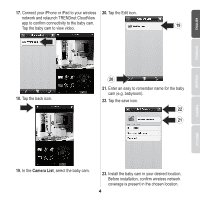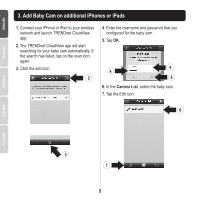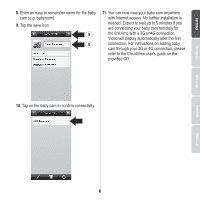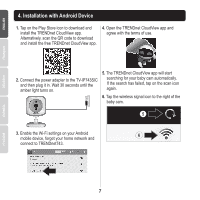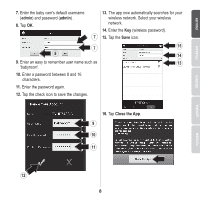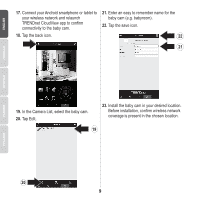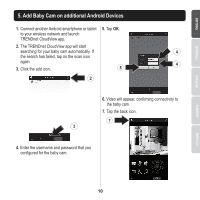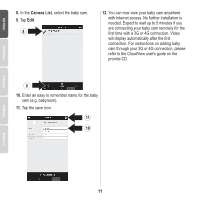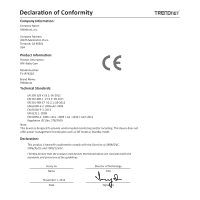TRENDnet TV-IP743SIC Quick Installation Guide - Page 9
admin, Close the App
 |
View all TRENDnet TV-IP743SIC manuals
Add to My Manuals
Save this manual to your list of manuals |
Page 9 highlights
7. Enter the baby cam's default username (admin) and password (admin) . 8. Tap OK. 13. The app now automatically searches for your wireless network. Select your wireless network. 14. Enter the Key (wireless password). 7 15. Tap the Save icon. 7 15 8 14 9. Enter an easy to remember user name such as 13 'babyroom'. 10. Enter a password between 8 and 16 characters. 11. Enter the password again. 12. Tap the check icon to save the changes. 16. Tap Close the App. 9 10 11 12 8

8
8.
Tap
OK
.
7.
Enter the baby cam's default username
(
admin
) and password (
admin
) .
9.
Enter an easy to remember user name such as
'babyroom'.
10.
Enter a password between 8 and 16
characters.
13.
The app now automatically searches for your
wireless network. Select your wireless
network.
14.
Enter the
Key
(wireless password).
15.
Tap the
Save
icon.
8
7
7
16.
Tap
Close the App
.
11.
Enter the password again.
12.
Tap the check icon to save the changes.
14
15
13
9
12
11
10