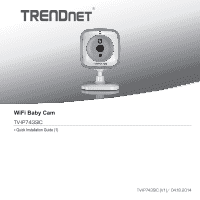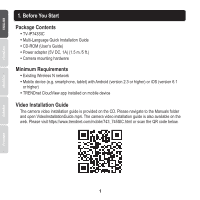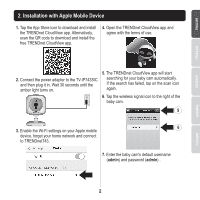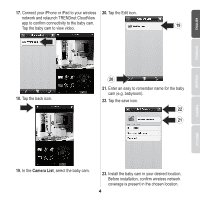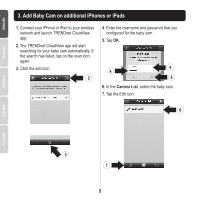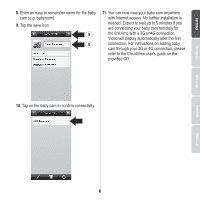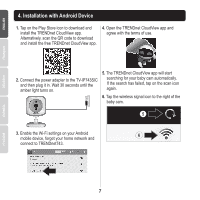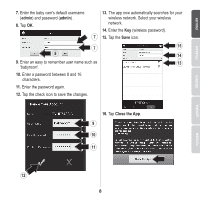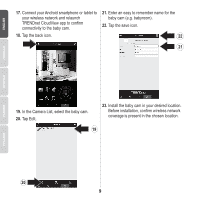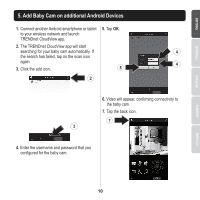TRENDnet TV-IP743SIC Quick Installation Guide - Page 6
Add Baby Cam on additional iPhones or iPads
 |
View all TRENDnet TV-IP743SIC manuals
Add to My Manuals
Save this manual to your list of manuals |
Page 6 highlights
3. Add Baby Cam on additional iPhones or iPads 1. Connect your iPhone or iPad to your wireless network and launch TRENDnet CloudView app. 2. The TRENDnet CloudView app will start searching for your baby cam automatically. If the search has failed, tap on the scan icon again. 3. Click the add icon. 2 4. Enter the username and password that you configured for the baby cam. 5. Tap OK. 4 4 5 6. In the Camera List, select the baby cam. 7. Tap the Edit icon. 6 3 7 5

5
1.
Connect your iPhone or iPad to your wireless
network and launch TRENDnet CloudView
app.
2.
The TRENDnet CloudView app will start
searching for your baby cam automatically. If
the search has failed, tap on the scan icon
again.
3.
Click the add icon.
4.
Enter the username and password that you
configured for the baby cam.
5.
Tap
OK
.
6.
In the
Camera List
, select the baby cam.
7.
Tap the Edit icon.
6
7
2
3
4
5
4
3. Add Baby Cam on additional iPhones or iPads