Thermador POD302W Instruction manual - Page 16
Cleaning the Accessories, Adjust Basic Settings
 |
View all Thermador POD302W manuals
Add to My Manuals
Save this manual to your list of manuals |
Page 16 highlights
Setting up Home Connect You can start the Home Connect assistant to connect to the Home Connect network and pair your mobile device. 1. Touch "Home Connect". 2. Touch "Start assistant". 3. Follow the instructions in the chapter "Home Connect".~ "Home Connect" on page 28 Note: You can also activate this feature later in the "Settings" menu.~ "Adjust Basic Settings" on page 16 Notes ▯ You can change these settings at any time in the basic settings. ▯ After connecting the appliance to the power or following a power failure, the settings for initial use are shown in the display. Cleaning the Accessories Clean the accessories thoroughly using soapy water and a dish cloth or soft brush. Adjust Basic Settings You can adjust various settings of your appliance, to make using your appliance easy and convenient. If necessary, you can change these settings in the menu "Settings". Changing the Settings The appliance has to be switched off. 1. Touch the SETTINGS touch button. 2. Swipe to the left or right to select the required setting. 3. Touch the bottom line. 4. Swipe to the left or right to select the required setting. 5. If required touch the 8 symbol to apply the setting. 6. Touch the top line. 7. Touch the SETTINGS touch button. 8. Touch "Save" to save the changes. Available Settings Setting Option Time of day Time in hours and minutes Language English, Français, Español Clock format 12 hr, 24 hr Clock display Digital, Analogue Signal volume 1 - 5 Key press sound On, Off Display bright- 1 - 5 ness Standby mode On, Off Convection Con- On, Off version Decreases oven temperature by 25° F (4 °C) Temperature off- ▯ Temp offset: Upper set -35°F to +35° F (-20 °C to +20 °C) ▯ Temp offset: Lower -35°F to +35° F (-20 °C to +20 °C) Sabbath mode On, Off Home Connect WiFi: On, Off Remote control: On, Off Disconnect from network Connect to app Show network status Customer Service access: ▯ Allow (Display shows t) ▯ Deny Demo mode On, Off Factory settings Restore Customer Ser- vice -------- Displays Customer Service contact information 16
-
 1
1 -
 2
2 -
 3
3 -
 4
4 -
 5
5 -
 6
6 -
 7
7 -
 8
8 -
 9
9 -
 10
10 -
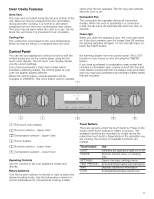 11
11 -
 12
12 -
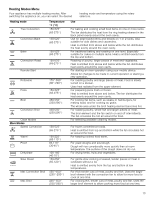 13
13 -
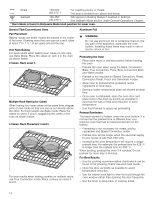 14
14 -
 15
15 -
 16
16 -
 17
17 -
 18
18 -
 19
19 -
 20
20 -
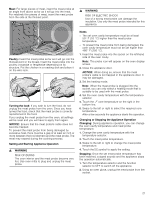 21
21 -
 22
22 -
 23
23 -
 24
24 -
 25
25 -
 26
26 -
 27
27 -
 28
28 -
 29
29 -
 30
30 -
 31
31 -
 32
32 -
 33
33 -
 34
34 -
 35
35 -
 36
36 -
 37
37 -
 38
38 -
 39
39 -
 40
40 -
 41
41 -
 42
42 -
 43
43 -
 44
44 -
 45
45 -
 46
46 -
 47
47 -
 48
48 -
 49
49 -
 50
50 -
 51
51 -
 52
52 -
 53
53 -
 54
54 -
 55
55 -
 56
56 -
 57
57 -
 58
58 -
 59
59 -
 60
60 -
 61
61 -
 62
62 -
 63
63 -
 64
64 -
 65
65 -
 66
66 -
 67
67 -
 68
68 -
 69
69 -
 70
70 -
 71
71 -
 72
72 -
 73
73 -
 74
74 -
 75
75 -
 76
76 -
 77
77 -
 78
78 -
 79
79 -
 80
80 -
 81
81 -
 82
82 -
 83
83 -
 84
84 -
 85
85 -
 86
86 -
 87
87 -
 88
88
 |
 |

