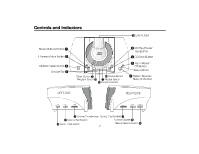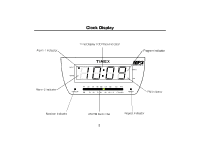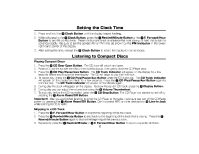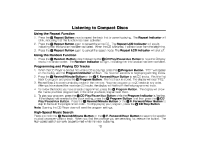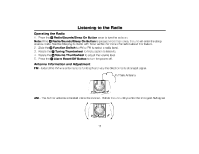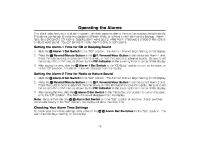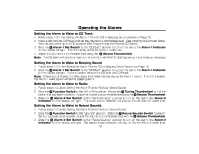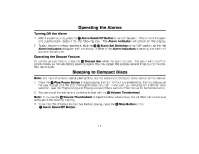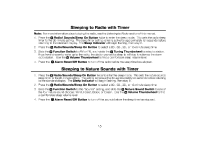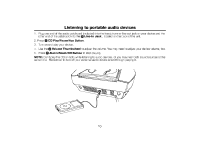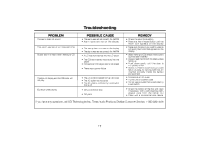Timex T610S User Guide - Page 13
Timex T610S - CD Clock Radio Manual
 |
View all Timex T610S manuals
Add to My Manuals
Save this manual to your list of manuals |
Page 13 highlights
Operating the Alarms This clock radio features a dual alarm system, with two separate alarms that can be operated independently. The alarms can be set to wake two people at different times, or to have a main alarm and a backup. Alarm-1 features a choice of a CD track or beeping alarm wake sound, while Alarm-2 features a choice of the radio or a nature wake sound. You can set Alarm-1 only, Alarm-2 only, or both alarms. Setting the Alarm-1 Time for CD or Beeping Sound 1. Slide the ƹ Alarm-1 Set Switch to the "Set" position. The Alarm-1 time will begin flashing on the display. 2. Press the ³ Rewind/Minute Button or the · F. Forward/Hour Button to set the correct Alarm-1 time. Press the buttons once to advance the time slowly, or hold the buttons to advance rapidly. Be sure to set the correct AM or PM time, as shown by the PM Indicator in the lower-right-hand corner of the display. 3. After setting the time, slide the ƹ Alarm-1 Set Switch to the "CD/Buzz" position to turn on the alarm, or to the "Off" position. The Alarm-1 time will disappear from the display. Setting the Alarm-2 Time for Radio or Nature Sound 1. Slide the ƺ Alarm-2 Set Switch to the "Set" position. The Alarm-2 time will begin flashing on the display. 2. Press the ³ Rewind/Minute Button or the · F. Forward/Hour Button to set the correct Alarm-2 time. Press the buttons once to advance the time slowly, or hold the button to advance rapidly. Be sure to set the correct AM or PM time, as shown by the PM Indicator in the lower-right-hand corner of the display. 3. After setting the time, slide the ƺ Alarm-2 Set Switch to the "Radio/Sounds" position to turn on the alarm, or to the "Off" position. The Alarm-2 time will disappear from the display. Note: Be sure that only one ƹ ƺ Alarm Set Switch is in the "Set" position at one time. If both switches are simultaneously in the "Set" position, the display will show the clock time. Checking Your Alarm Time Settings To check your alarm time settings, slide either of the ƹ ƺ Alarm Set Switches to the "Set" position. The alarm time will begin flashing on the display. 12