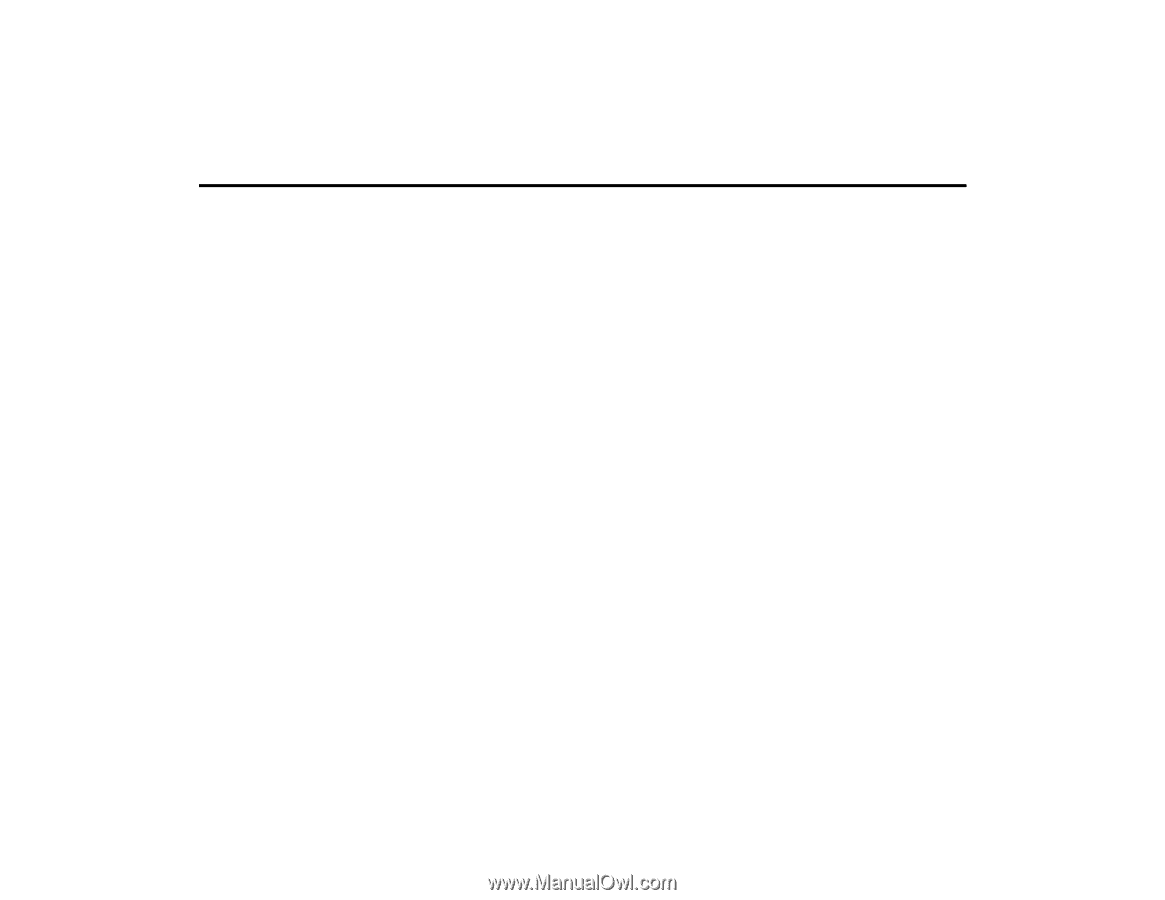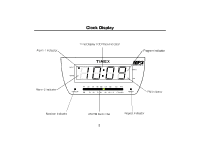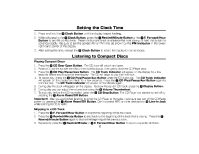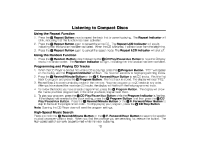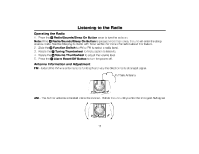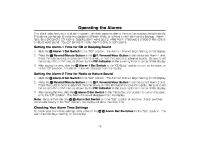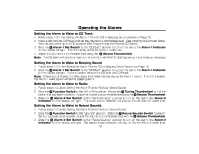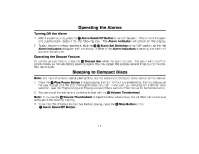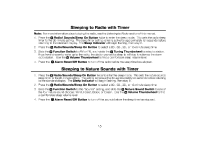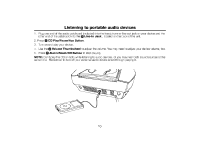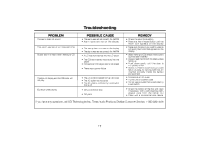Timex T610S User Guide - Page 14
Timex T610S - CD Clock Radio Manual
 |
View all Timex T610S manuals
Add to My Manuals
Save this manual to your list of manuals |
Page 14 highlights
Operating the Alarms Setting the Alarm to Wake to CD Track 1. Follow steps 1-3 in the Setting the Alarm-1 Time for CD or Beeping Sound section on Page 13. 2. Insert a disc into the CD Player and set the volume to a comfortable level. (See Listening to Compact Discs). You may also wake up to a CD program (See Programming and Playing CD Tracks). 3. Slide the ƹ Alarm-1 Set Switch to the "CD/Buzz" position to turn on the alarm; the Alarm-1 Indicator on the display will light. The CD will play at the set Alarm-1 wake time. 4. Adjust the volume to a comfortable level using the ƻ Volume Thumbwheel. Note: The CD alarm will play for a maximum of one hour, with the CD starting over as many times as necessary. Setting the Alarm to Wake to Beeping Sound 1. Follow steps 1-3 in the Setting the Alarm Time for CD or Beeping Sound section on Page 12. 2. Slide the ƹ Alarm-1 Set Switch to the "CD/Buzz" position to turn on the alarm; the Alarm-1 Indicator on the display will light. If one is loaded, remove the CD from the CD Player. Note: If there is a CD loaded into the player, it will automatically play as the Alarm-1 sound. If no CD is loaded, the Alarm-1 wake sound will be the beeping alarm. Setting the Alarm to Wake to Radio 1. Follow steps 1-3 under Setting the Alarm Time for Radio or Nature Sound. 2. Slide the ƽ Function Switch to the AM or FM position. Rotate the Ƽ Tuning Thumbwheel to find the station that you wish to wake to. Adjust the volume to a comfortable level using the ƻ Volume Thumbwheel. 3. Slide the ƺ Alarm-2 Set Switch to the "Radio/Sounds" position to turn on the alarm; the Alarm-2 Indicator on the display will light. The radio station selected will play at the set Alarm-2 wake time. Setting the Alarm to Wake to Nature Sounds 1. Follow steps 1-3 under Setting the Alarm Time for Radio or Nature Sound. 2. Slide the ƽ Function Switch to the "Sounds" position. Slide the ƾ Nature Sounds Switch to one of the four available nature sounds. Adjust the volume to a comfortable level with the ƻ Volume Thumbwheel. 3. Slide the ƺ Alarm-2 Set Switch to the "Radio/Sounds" position to turn on the alarm; the Alarm-2 Indicator on the display will light. The nature sound selected will play at the set Alarm-2 wake time. 13