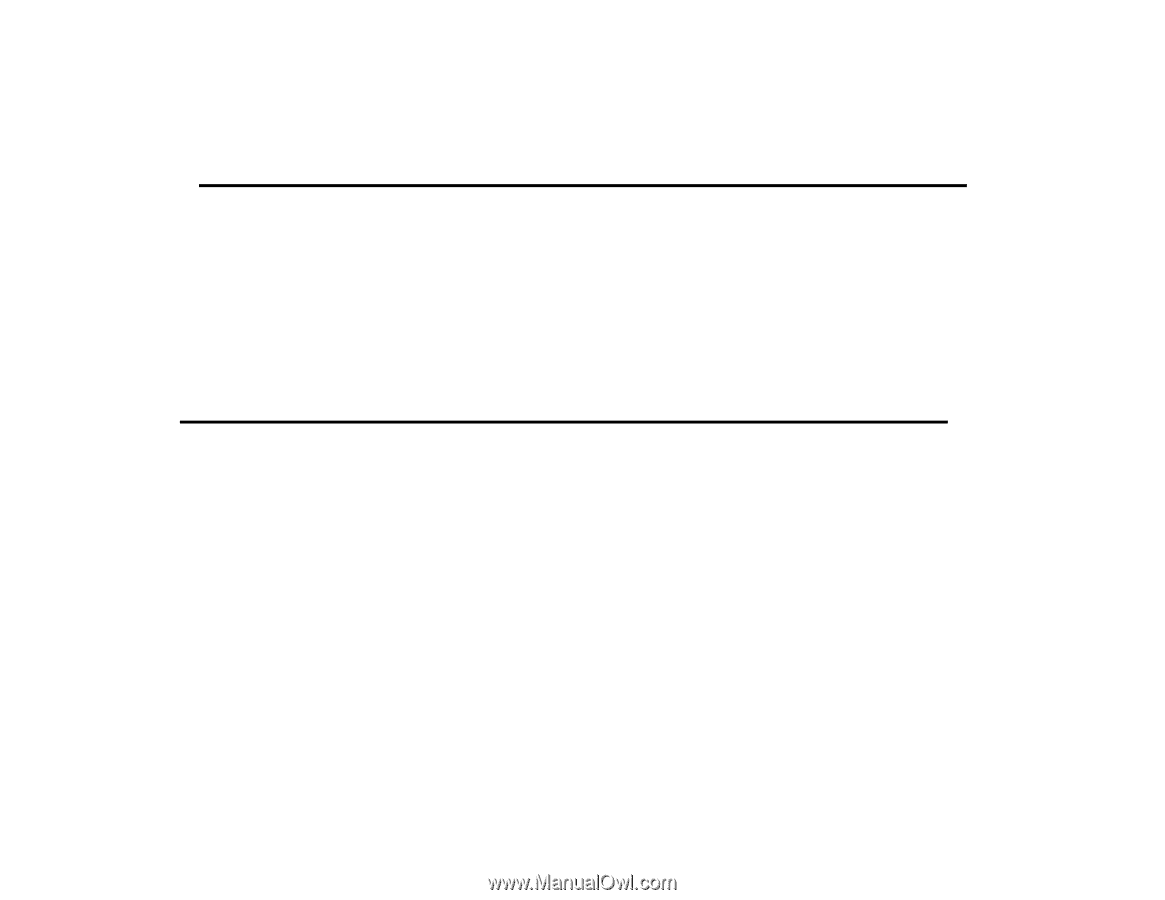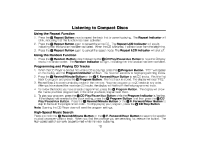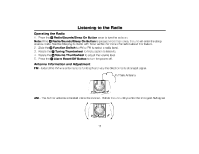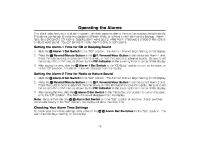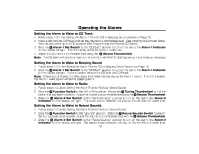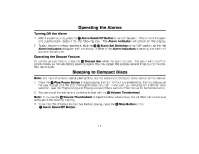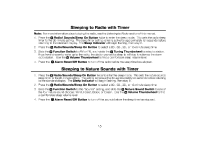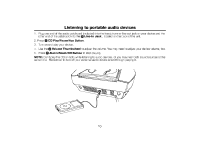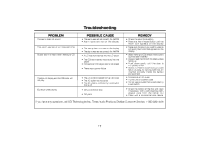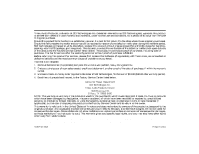Timex T610S User Guide - Page 16
Timex T610S - CD Clock Radio Manual
 |
View all Timex T610S manuals
Add to My Manuals
Save this manual to your list of manuals |
Page 16 highlights
Sleeping to Radio with Timer Note: For more information about playing the radio, see the Listening to Radio section of this manual. 1. Press the º Radio/ Sounds/Sleep On Button twice to enter the sleep mode. This sets the radio sleep timer to the 90-minute setting. The sleep timer setting remains active for approximately ten seconds before returning to the standard display. The Sleep Indicator will begin flashing, then stay lit. 2. Press the º Radio/Sounds/Sleep On Button to select a 90-, 60-, 30-, or 15-minute sleep time. 3. Slide the ƽ Function Switch to AM or FM, and rotate the Ƽ Tuning Thumbwheel to select a station. If you have chosen to wake up to the radio, the station you set to sleep to will also function as the alarm radio station. Use the ƻ Volume Thumbwheel to find a comfortable sleep volume level. 4. Press the ¶ Alarm Reset/Off Button to turn off the radio before the sleep time has elapsed. Sleeping to Nature Sounds with Timer 1. Press the º Radio/Sounds/Sleep On Button twice to enter the sleep mode. This sets the nature sounds sleep timer to the 90-minute setting. The setting remains active for approximately ten seconds before returning to the standard display. The Sleep Indicator will begin flashing, then stay lit. 2. Press the º Radio/Sounds/Sleep On Button to select a 90-, 60-, 30-, or 15-minute sleep time. 3. Slide the ƽ Function Switch to the "Sounds" setting, and slide the ƾ Nature Sound Switch to one of the four nature sound choices: Wind, Forest, Brook, or Ocean. Use the ƻ Volume Thumbwheel to find a comfortable sleep volume level. 4. Press the ¶ Alarm Reset/Off Button to turn off the sounds before the sleep time has elapsed. 15