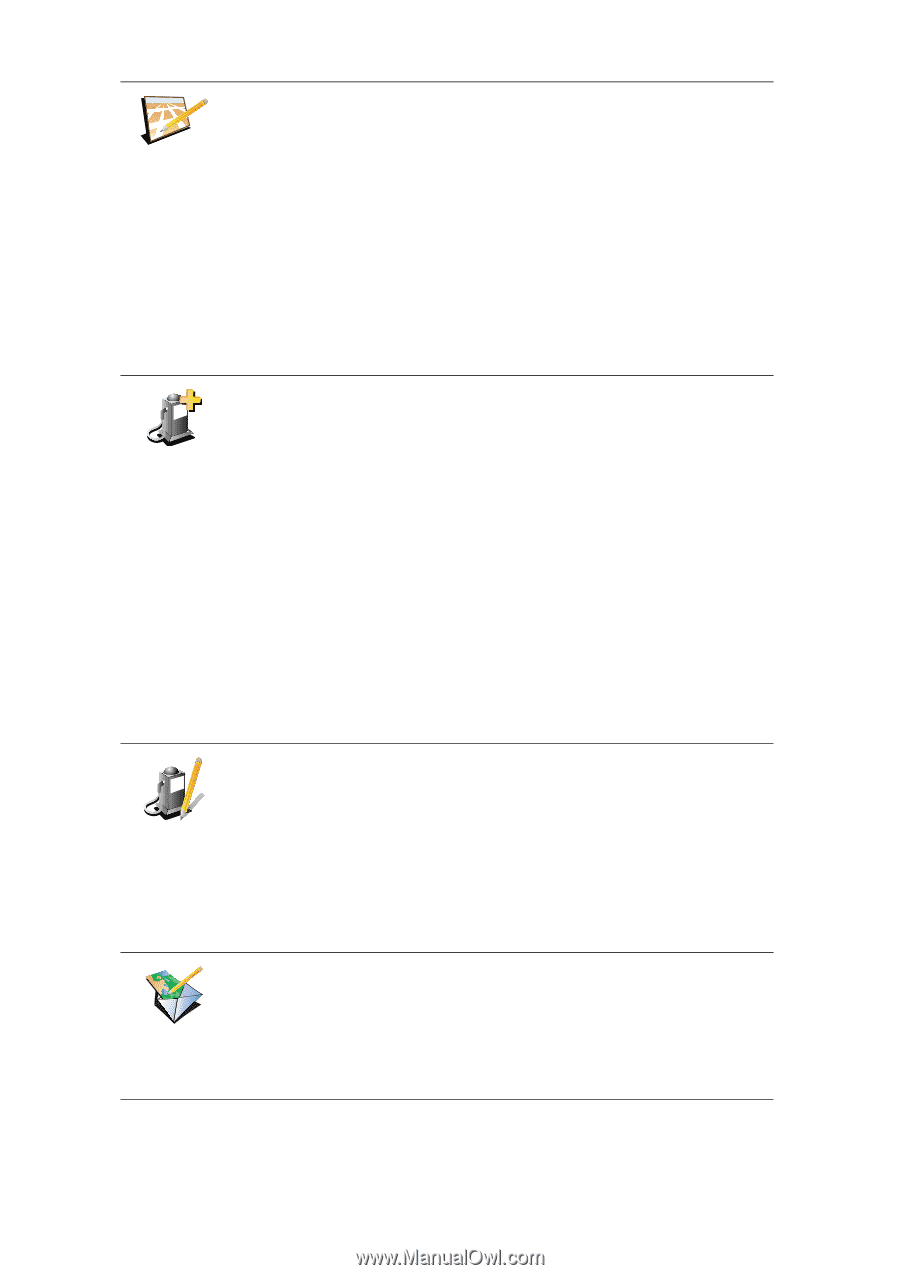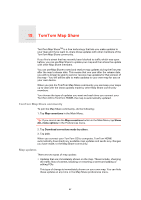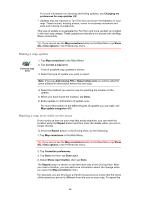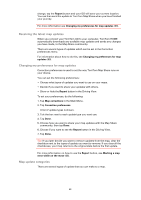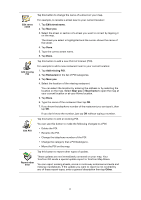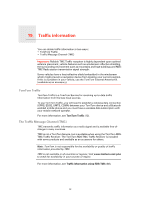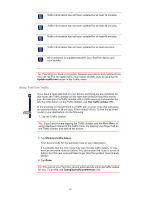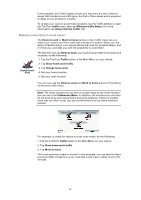TomTom GO 720 User Guide - Page 71
Edit street name., Near you, Add missing POI, Restaurant, Near home, Other, Delete the POI. - update
 |
UPC - 636926017114
View all TomTom GO 720 manuals
Add to My Manuals
Save this manual to your list of manuals |
Page 71 highlights
vabckc sdn sdjvfbks vk Edit street name Tap this button to change the name of a street on your map. For example, to rename a street near to your current location: 1. Tap Edit street name. 2. Tap Near you. 3. Select the street or section of a street you want to correct by tapping it on the map. The street you select is highlighted and the cursor shows the name of the street. 4. Tap Done. 5. Type the correct street name. 6. Tap Done. Tap this button to add a new Point of Interest (POI). Add missing POI For example to add a new restaurant near to your current location: 1. Tap Add missing POI. 2. Tap Restaurant in the list of POI categories. 3. Tap Near you. 4. Select the location of the missing restaurant. You can select the location by entering the address or by selecting the location on the map. Select Near you or Near home to open the map at your current location or at your Home location. 5. Tap Done. 6. Type the name of the restaurant then tap OK. 7. If you know the telephone number of the restaurant you can type it, then tap OK. If you don't know the number, just tap OK without typing a number. Tap this button to edit an existing POI. Edit POI You can use this button to make the following changes to a POI: • Delete the POI. • Rename the POI. • Change the telephone number of the POI. • Change the category that a POI belongs to. • Move the POI on the map. Tap this button to report other types of update. Report other error These updates are not immediately corrected on your map. Your TomTom GO sends a special update report to TomTom Map Share. You can report missing streets, errors in motorway entrances and exits and missing roundabouts. If the update you want to report is not covered by any of these report types, enter a general description then tap Other. 71