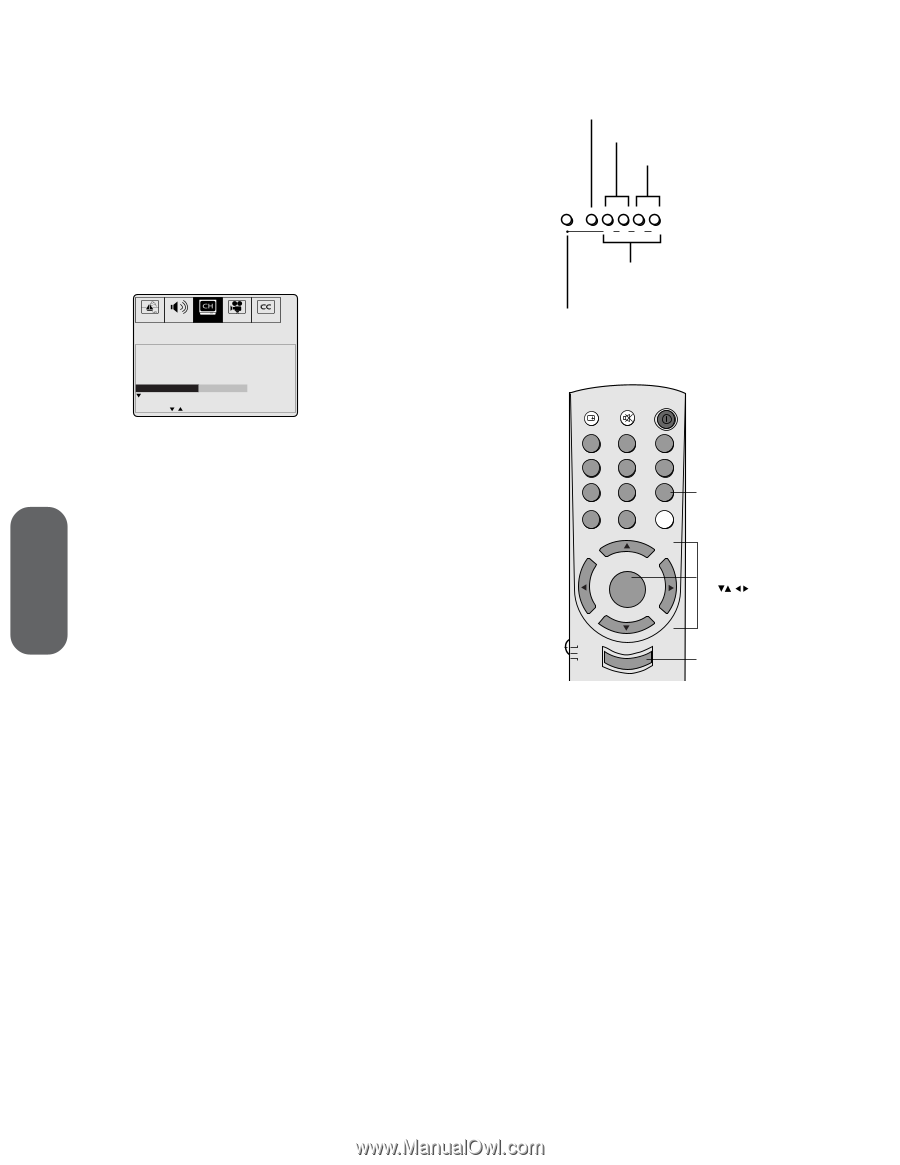Toshiba 32A60 Owners Manual - Page 20
Changing Channels
 |
View all Toshiba 32A60 manuals
Add to My Manuals
Save this manual to your list of manuals |
Page 20 highlights
Adding and erasing channels manually After you've programmed the channels, you can add or erase specific channels. To add or erase channels: 1. Select the channel you want to add or erase using Channel y or z. If adding channels, you must select the channel to add by using the Channel Number buttons. 2. Press MENU, then press x or • to highlight the SET UP menu. 3. Press y or z to highlight ADD/ERASE. TV/VIDEO VOLUME T/S CHANNEL s/t MENU TV/VIDEO VOLUME CHANNEL T St s T/ S/ t/s PICTURE AUDIO SET UP PREFER C.CAPT LANGUAGE: ANT1/2: TV/CABLE: CH PROGRAM ADD/ERASE: MORE SELECT[ ] [ENGLISH]FRANCAIS ESPANOL [ANT1]ANT2 [TV]CABLE [ADD]ERASE 4. Press x or • to select ADD or ERASE, whichever function you want to perform. 5. Repeat steps 1-4 for other channels you want to add or erase. Changing channels To change the channel, you can: • change the programmed channels using the remote control • select a channel directly using the remote control • scan the channels using the TV buttons To change to the next programmed channel: Press Channel y or z on the TV or remote control. To change to a specific channel (programmed or unprogrammed): Press the Channel Number buttons (0-9 and 100). For example, to select channel 125, press the 100 button, the 2 button, and the 5 button. MENU RECALL MUTE POWER 1 2 3 4 5 6 7 8 9 Channel Number CH RTN 100 0 ENT CH VOL MENU/ VOL ENTER CH TV CABLE VCR EXIT Menu/Enter Exit Setting up your TV 14