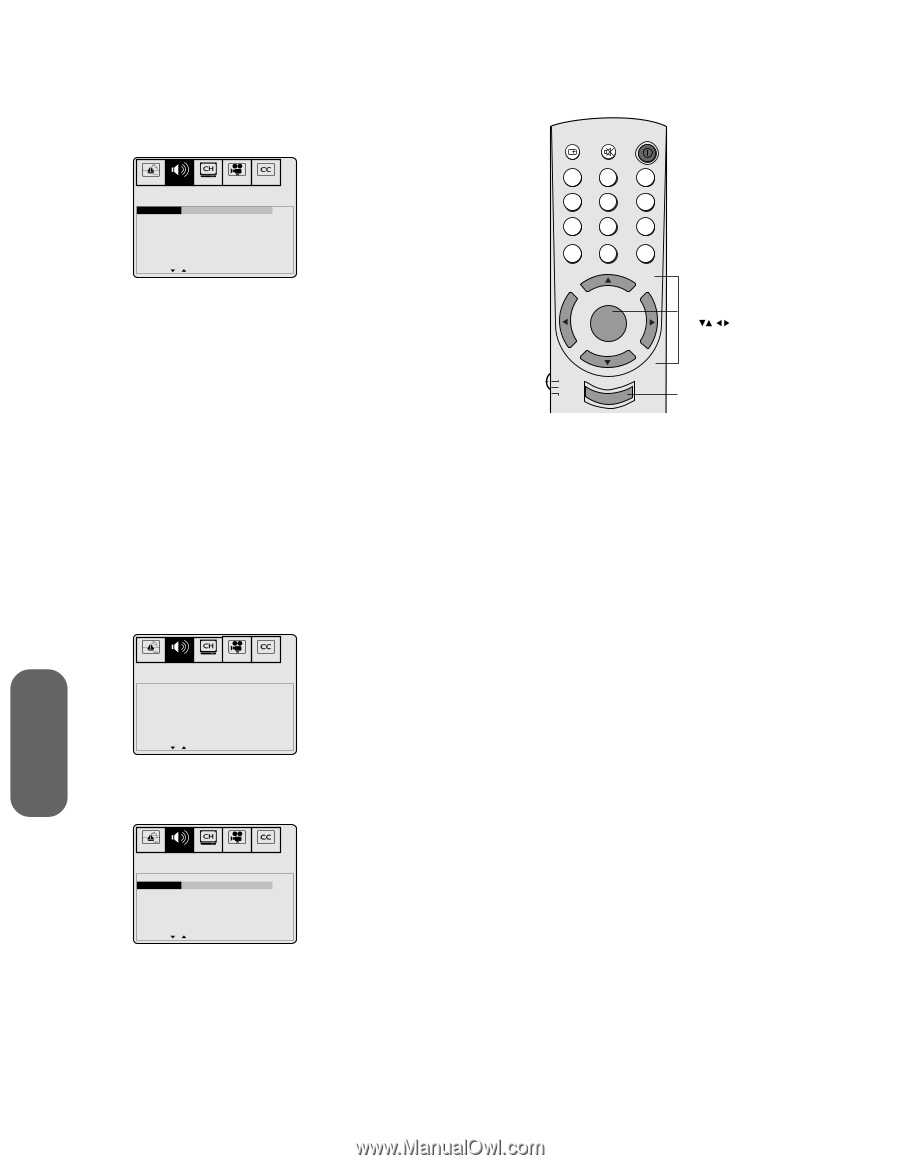Toshiba 32A60 Owners Manual - Page 36
Adjusting the sound quality, You can change the sound quality of your TV by adjusting the bass
 |
View all Toshiba 32A60 manuals
Add to My Manuals
Save this manual to your list of manuals |
Page 36 highlights
2. Press y or z to highlight MTS. 3. Press x or • to highlight STR. PICTURE AUDIO SET UP PREFER C.CAPT MTS: [STR]SAP MONO BASS TREBLE BALANCE SURROUND: ON[OFF] SELECT[ ] When you are watching a stereo broadcast, the word STR is displayed in yellow. You should leave your TV set to STEREO so you can automatically receive stereo or monaural sound, depending on the broadcast type. If the stereo sound is noisy, select MONO to reduce the noise. The word STR or SAP is displayed in yellow when the TV receives the signal, and in purple when you have selected the feature. To listen to a second audio program: 1. Press MENU, then press x or • until the AUDIO menu appears. 2. Press y or z to highlight MTS. 3. Press x or • to highlight SAP. You will hear only the second audio program from the left and right speakers. Adjusting the sound quality You can change the sound quality of your TV by adjusting the bass, treble, and balance. To adjust the sound quality: 1. Press MENU, then press x or • until the AUDIO menu appears. RECALL MUTE POWER 1 2 3 4 5 6 7 8 9 CH RTN 100 0 ENT CH VOL MENU/ VOL ENTER CH TV CABLE VCR EXIT Menu/Enter Exit PICTURE AUDIO SET UP PREFER C.CAPT MTS: [STR]SAP MONO BASS TREBLE BALANCE SURROUND: ON[OFF] SELECT[ ] 2. Press y or z to highlight the item you want to adjust. 3. Press x or • to adjust the level. PICTURE AUDIO SET UP PREFER C.CAPT MTS: [STR]SAP MONO BASS TREBLE BALANCE SURROUND: ON[OFF] SELECT[ ] • x makes the sound quality weaker or decreases the balance in the right channel, depending on the item selected. • • makes the sound quality stronger or decreases the balance in the left channel, depending on the item selected. Note: To reset the audio adjustments to the factory settings, select RESET from the PICTURE menu. Using the TV's Features 30