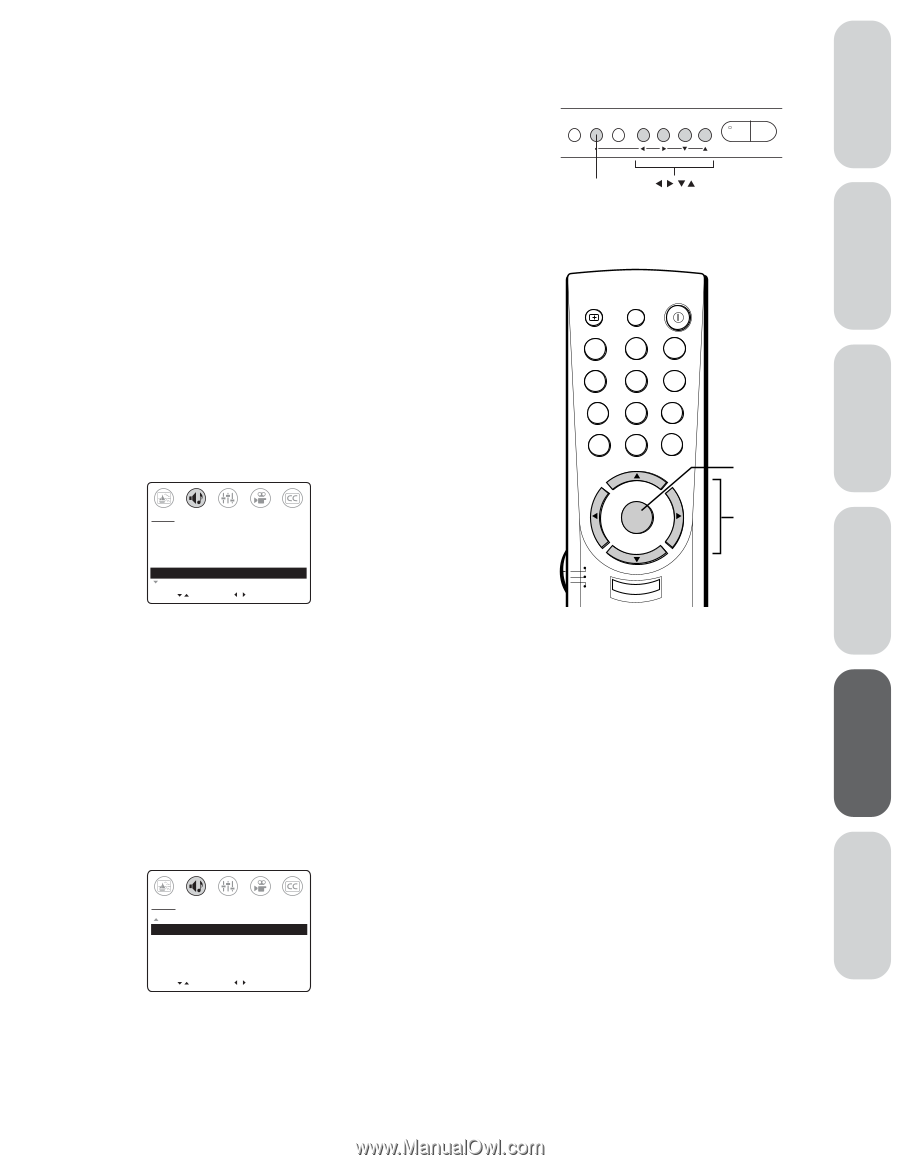Toshiba 36AF41 Owners Manual - Page 33
To select variable audio output, To select fixed audio output, To turn off the built-in speakers,
 |
View all Toshiba 36AF41 manuals
Add to My Manuals
Save this manual to your list of manuals |
Page 33 highlights
Welcome to Toshiba Connecting your TV Using the Remote Control Setting up your TV Selecting variable audio OUT If you connect external audio equipment (such as a stereo, audio amplifier, or surround sound system) to the TV's Audio OUT jack, you can use the AUDIO OUT feature to select either variable or fixed audio output. - If you set AUDIO OUT to VARIABLE, you can use the volume controls on either the TV or the audio equipment to adjust the sound level coming through the audio equipment. - If you set AUDIO OUT to FIX, you must use the volume controls on the audio equipment to adjust the sound level coming through the audio equipment (the TV's volume setting will have no effect). Note: Fixed audio output provides a cleaner signal than variable audio output. See page 11 for details on connecting an audio amplifier to the TV's Audio OUT jack. To select variable audio output: 1. Press MENU. 2. Press x or • to highlight the AUDIO menu. 3. Press y or z to highlight AUDIO OUT. 4. Press x or • to highlight VARIABLE. TV Front Panel DEMO MENU TV/VIDEO VOLUME CHANNEL Menu RECALL MUTE o POWER 1 23 4 56 7 89 CH RTN 100 0 ENT CH AUDIO MTS: [STR] SAP MONO BASS 50 TREBLE 50 BALANCE 0 SURROUND: [ON] OFF AUDIO OUT: FIX [VARIABLE] MORE MOVE [ ] SELECT [ ] VOL MENU/ VOL ENTER TV CABLE VCR CH EXIT To select fixed audio output: 1. Highlight FIX in step 4 above. Turning off the built-in speakers Use this feature to turn off the TV's built-in speakers when you connect external speakers to your TV (see "Connecting an audio amplifier" on page 11). To turn off the built-in speakers: 1. Press MENU. 2. Press x or • to highlight the AUDIO menu. 3. Press y or z to highlight SPEAKERS. 4. Press x or • to highlight OFF. POWER MENU yz x • AUDIO MORE SPEAKERS: ON [OFF] SBS: [ON] OFF SBS LEVEL: 50 MOVE [ ] SELECT [ ] To turn on the built-in speakers: 1. Highlight ON in step 4 above. Using the TV's Features Appendix 33 27/32/36AF41(E)