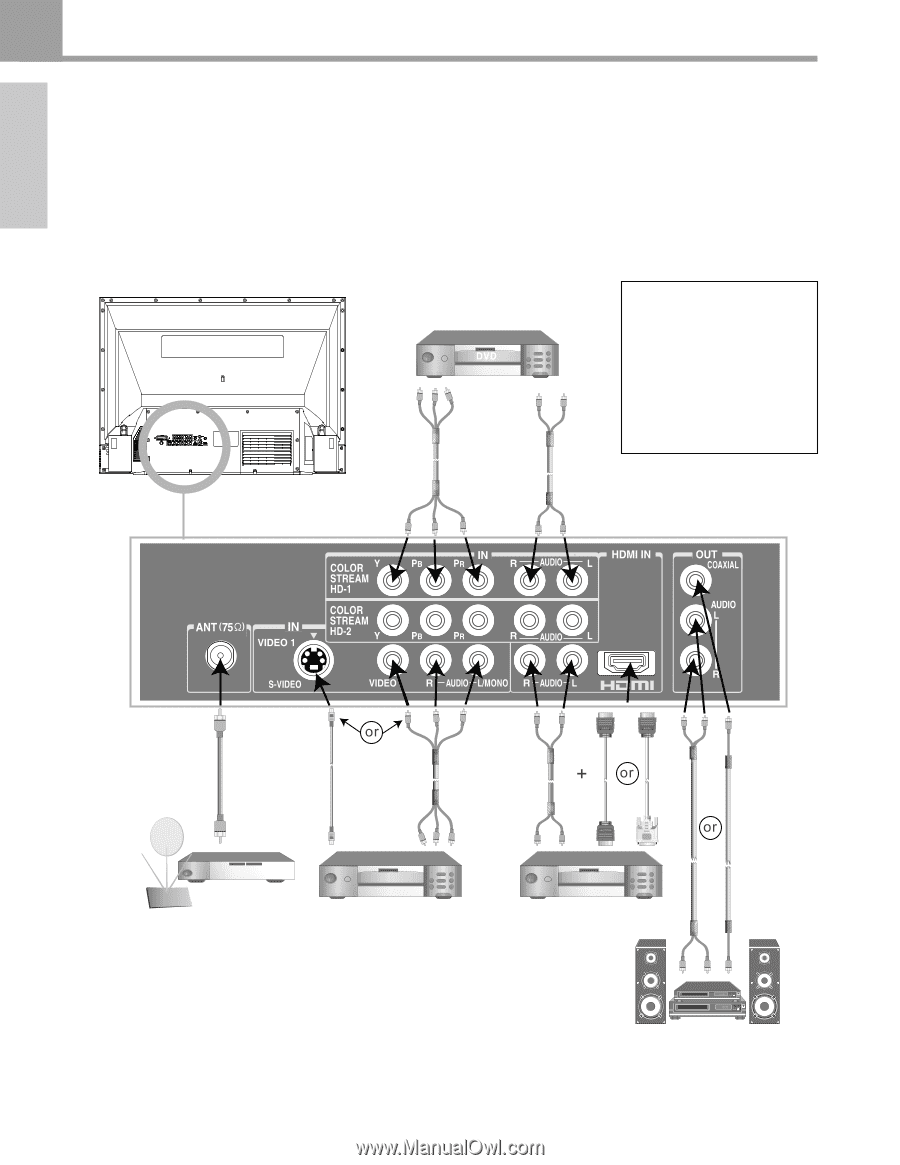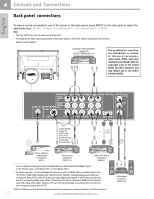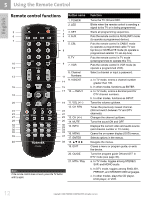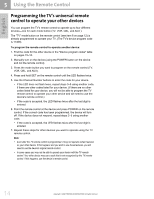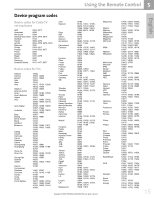Toshiba 42HM66 Owner's Manual - English - Page 10
Controls and, Connections - owners manual
 |
UPC - 022265251430
View all Toshiba 42HM66 manuals
Add to My Manuals
Save this manual to your list of manuals |
Page 10 highlights
English } 4 Controls and Connections Back panel connections To view a source connected to one of the inputs on the back panel, press INPUT on the side panel to select the applicable input: TV, AV1, S-Video, ColorStream HD-1, ColorStream HD-2, or HDMI. Note: • The TV's INPUT key is on the side panel (not the front). • For details on the video output requirements of your other devices, refer to the owner's manuals for those devices. • Cables are not supplied. Component video DVD player connected to COLOR STREAM HD-1 IN* The unauthorized recording, use, distribution, or revision of television programs, video tapes, DVDs, and other materials is prohibited under the Copyright Laws of the United States and other countries, and may subject you to civil and/or criminal liability. Connect EITHER S-Video OR standard video cable. Do not connect both types of video cable at the same time. 10 ____________ Antenna, cable box, or satellite dish connected to ANT IN S-Video device connected to VIDEO-1 IN HDMI or DVI device connected to HDMI IN* * You can connect a component video-compatible device to either set of ColorStream® inputs on the TV back panel-ColorStream HD-1 or ColorStream HD-2. ** For proper operation, it is recommended that you use as short an HDMI cable as possible (shorter than 16.4 ft (5m). HDMI cable transfers both video and audio; therefore, separate analog audio cables are not required. Some CDVs (video CDs) may not output digital audio signals, in which case you may hear sound by connecting analog audio cables. Connecting a DVI device requires an HDMI-to-DVI converter cable and analog audio cables. Because this is an evolving technology, it is possible that some devices may not operate properly with the TV. HDMI, the HDMI logo and High-Definition Multimedia Interface are trademarks or registered trademarks of HDMI Licensing LLC. Copyright © 2006 TOSHIBA CORPORATION. All rights reserved. Audio system connected to AUDIO OUT