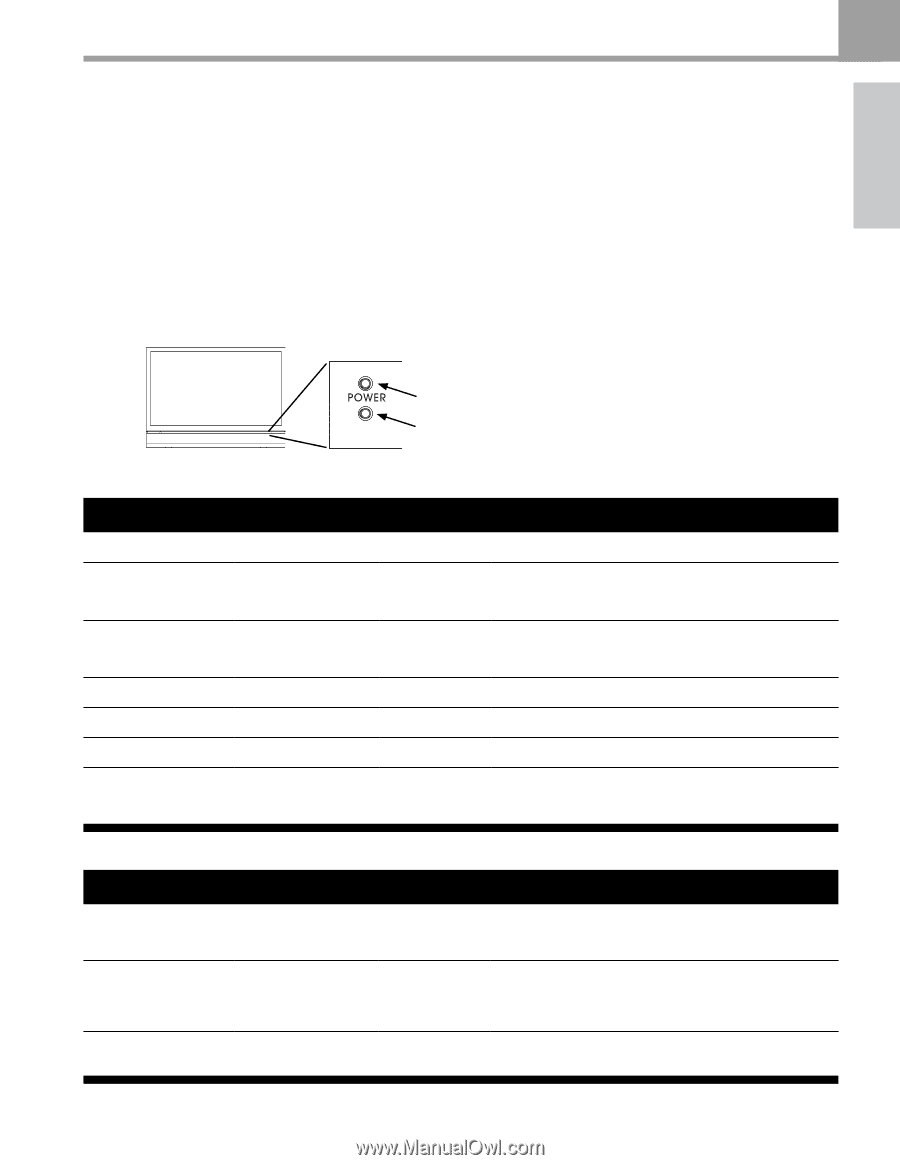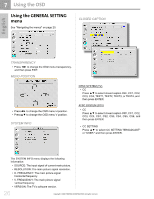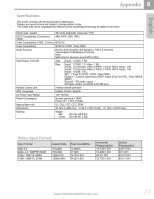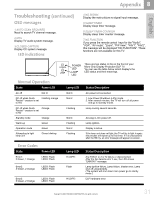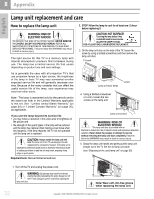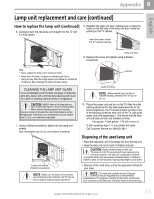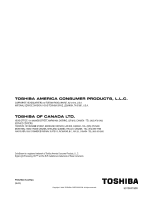Toshiba 42HM66 Owner's Manual - English - Page 31
continued - troubleshooting
 |
UPC - 022265251430
View all Toshiba 42HM66 manuals
Add to My Manuals
Save this manual to your list of manuals |
Page 31 highlights
Appendix 8 English Troubleshooting (continued) OSD messages 1.AUTO SCAN REQUIRED Need to search TV channel message. 2.MTS Display TV audio system message. 3.CLOSED CAPTION Display CC system message. LED indications 4.NO SIGNAL Display the main picture no signal input message. 5.SLEEP TIMER Display sleep timer message. 6.SLEEP TIMER COUNTER Display sleep timer counter message. 7.NO FUNCTION If you press the remote control keys for the "Audio", "VGA", "AV mode", "Zoom", "PIP View", "FAV1", "FAV2", this message will be displayed "NO FUNCTION". These functions are not available on this TV. LAMP POWER LED LAMP LED There are two status LEDs on the front of your Micro Chip Display Projection DLP TV. You can see the table below which display's the LED status and their meanings. Normal Operation State Power LED AC off Not lit DC off when Quick Flashing orange RestartTM seature is set to Yes DC off when Quick Orange RestartTM seature is set to No Standby mode Orange Warm-up Green Operation mode Green Attempting to light lamp unit Green blinking Lamp LED Not lit Not lit Flashing Status Description AC power not connected 1. Low Power Shutdown (LPS) mode. 2. After several minutes, the TV will turn off all power and go to standby model. Lamp cooling several seconds. Not lit Flashing Not lit Flashing AC plug in, DC power off. Lamp ignition. Display is active. If the lamp unit does not light, the TV will try to light it again; this process will repeat up to five times. If it is unsuccessful after the fifth try, an error message will appear on-screen. Error Codes State Error1: 2 Green, 1 Orange Power LED LEDG: Flash LEDO: Flash Error2: 3 Green, 2 Orange LEDG: Flash LEDO: Flash Error3: 5 Green, 2 Orange LEDG: Flash LEDO: Flash Lamp LED Hi (OFF) Flash Hi (OFF) Status Description Any FAN (1 or 2 or 3) failure or disconnected. After the fan detects error 5 sec, the LED shows "ERROR1" message. Lamp ignition failure, Lamp failure, blaster error, Lamp shut off unexpectedly. (The system will shut down main power go to standy mode.) DLP hardware error. Copyright © 2006 TOSHIBA CORPORATION. All rights reserved. 31