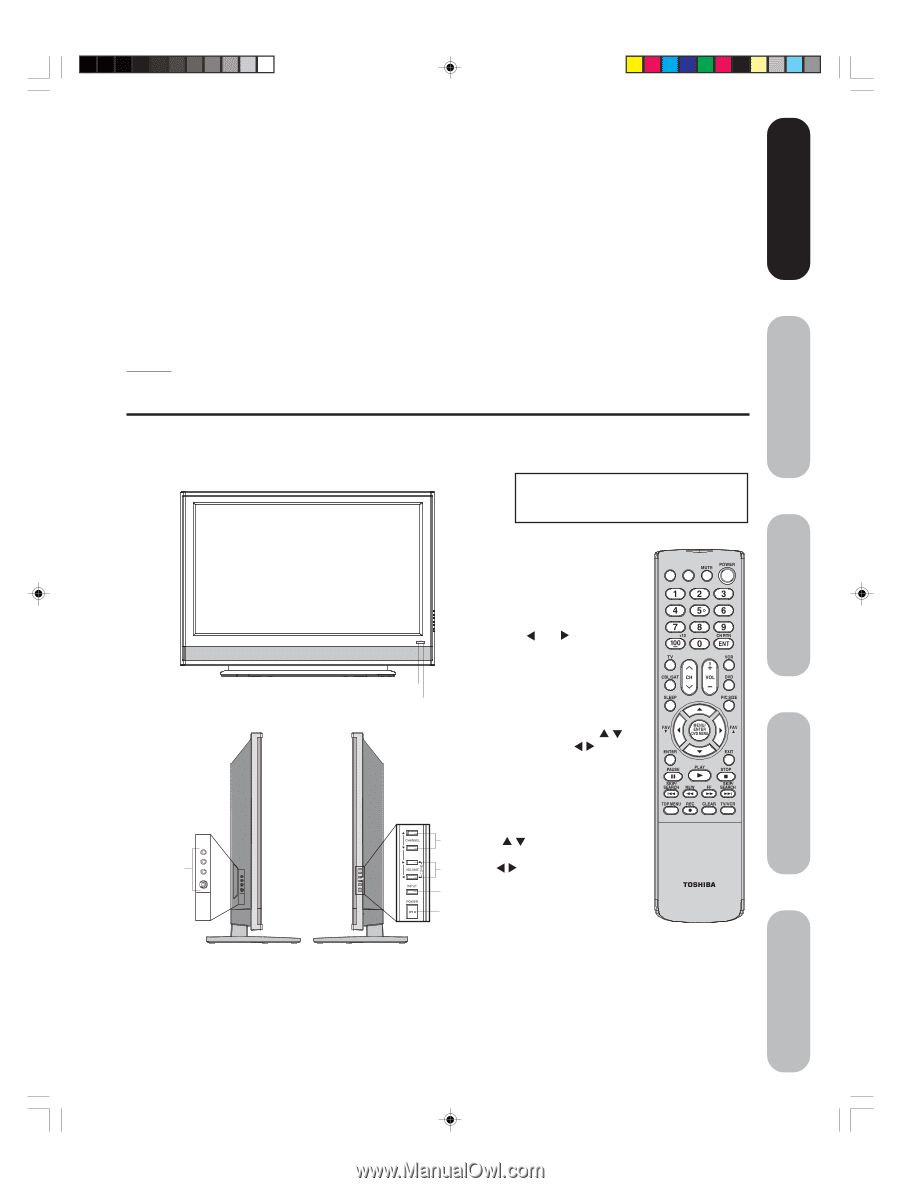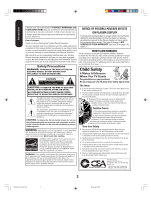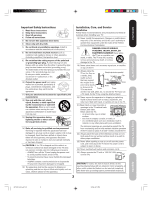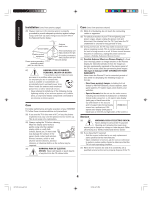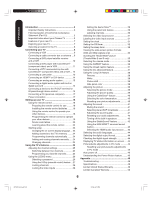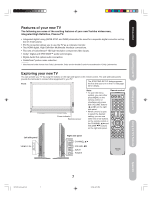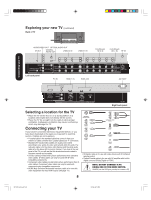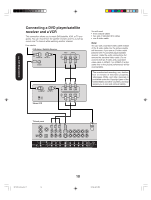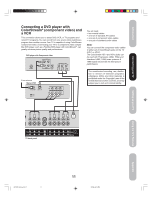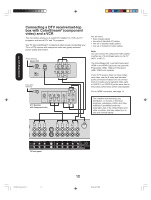Toshiba 50HP66 Owner's Manual - English - Page 7
Exploring your new TV, Features of your new TV - plasma tv
 |
UPC - 022265300244
View all Toshiba 50HP66 manuals
Add to My Manuals
Save this manual to your list of manuals |
Page 7 highlights
Introduction Connecting your TV Features of your new TV The following are some of the exciting features of your new Toshiba widescreen, integrated High Definition, Plasma TV: • Integrated digital tuning (8VSB ATSC and QAM) eliminates the need for a separate digital converter set-top box (in most cases). • PC IN connection allows you to use the TV as a computer monitor. • Two HDMI digital, High-Definition Multimedia Interface connections. • Two sets of ColorStream® HD high-resolution component video inputs. • Dolby* Digital and SRS WOW™ audio technologies. • Digital Audio Out optical audio connection. • CableClear® picture noise reduction. * Manufactured under license from Dolby Laboratories. Dolby and the double-D symbol are trademarks of Dolby Laboratories. Exploring your new TV You can operate your TV by using the buttons on the right side panel or the remote control. The side and back panels provide the terminals to connect other equipment to your TV. The STARTING SETUP feature appears Front the first time you turn on the TV. See page 23 for details. Power indicator Remote sensor Note: • To open the menu system, you can either press MENU on the remote control or simultaneously press both VOLUME buttons ( and ) on the right side panel. • When a menu is open, to select the desired setting, you can use either the arrow buttons on the remote control or the CHANNEL / and VOLUME / buttons on the right side panel. Remote control INPUT DISPLAY Left side panel Right side panel CHANNEL / VIDEO-3 IN VOLUME / INPUT CT-885 POWER Setting up your TV Using the TV's Features Appendix 3X70701A_En_p02-09 7 7 3/7/06, 6:23 PM