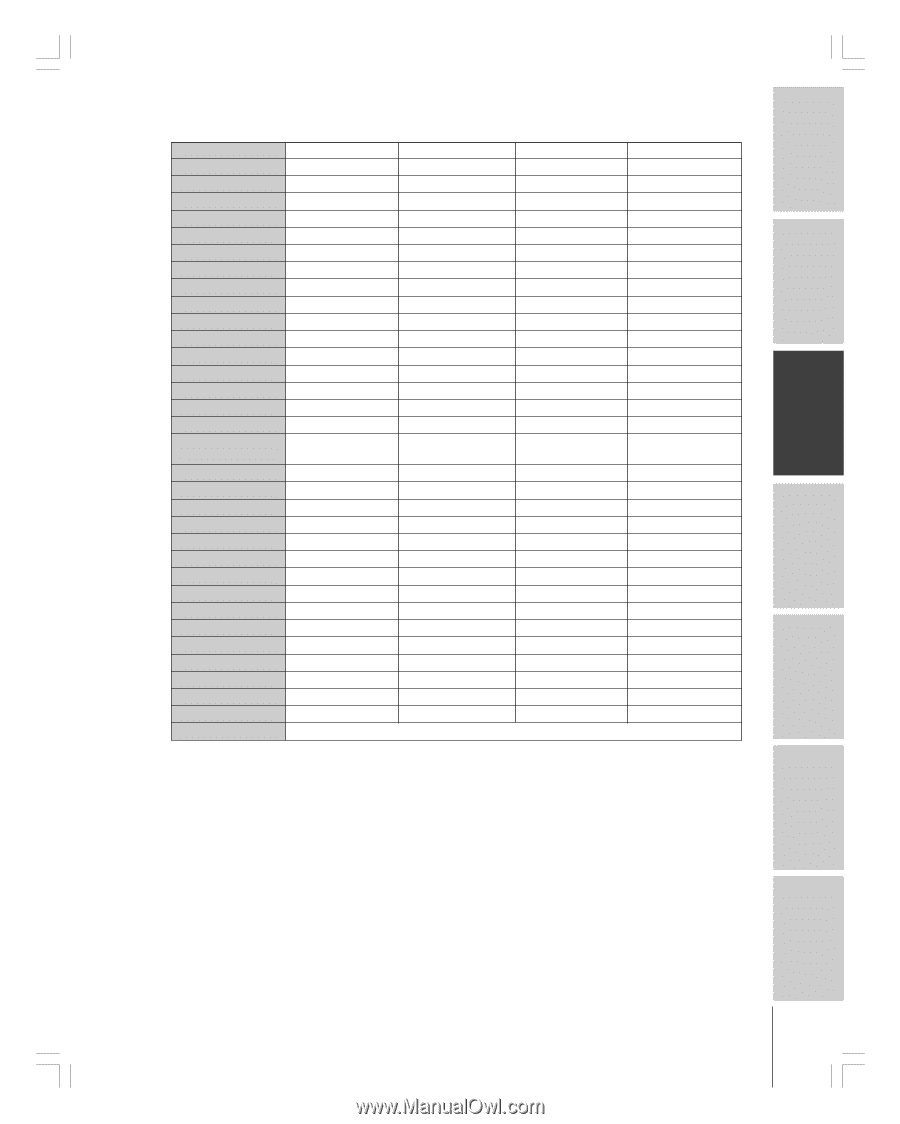Toshiba 51HC85 User Manual - Page 21
Introduction, Connecting, our Monitor, Using the, emote control, Setting up, Operating your, Monitor
 |
View all Toshiba 51HC85 manuals
Add to My Manuals
Save this manual to your list of manuals |
Page 21 highlights
Introduction Connecting your Monitor Using the remote control Remote control function key chart Key Label POWER INPUT RECALL/INFO 1 2 3 4 5 6 7 8 9 0 100/-/+10 ENT TOP MENU GUIDE/ PIC SIZE ENTER/ENTER CLEAR/EXIT x •/yz VOL yz CH yz SLEEP MUTE PLAY/SPLIT STOP/SOURCE PAUSE/FREEZE TV/VCR SKIP/SEARCH FF/SWAP REW REC LIGHT Monitor Power Input On-screen display Digit 1 Digit 2 Digit 3 Digit 4 Digit 5 Digit 6 Digit 7 Digit 8 Digit 9 Digit 0 100 ----Selects the image shape. Enter Exit Menu select Volume up/down --Sleep timer Sound mute POP Split POP Source Still picture --up/down POP Swap ----Lights the remote key. Cable/Satellite Power ← INFO Digit 1 Digit 2 Digit 3 Digit 4 Digit 5 Digit 6 Digit 7 Digit 8 Digit 9 Digit 0 100/----- Guide Select Exit Menu select ← Channel up/down VCR Power ← --Digit 1 Digit 2 Digit 3 Digit 4 Digit 5 Digit 6 Digit 7 Digit 8 Digit 9 Digit 0 100 ----- --- ------← Channel up/down --← Play Stop Pause TV/VCR Search- + Fast FWD Rewind Record DVD Power ← On-screen display Digit 1 Digit 2 Digit 3 Digit 4 Digit 5 Digit 6 Digit 7 Digit 8 Digit 9 Digit 0 +10 --Top Menu --- Enter Clear Menu select Play Stop Pause --Skip FWD/REV Fast FWD Rewind --- Note: • "---" will send nothing. • "←" same as left column. Setting up your Monitor Operating your Monitor Appendix Index #01E_18-23_51HC85 21 Black (E) 51HC85, 57HC85, 65HC85 05.4.28, 6:16 PM 21