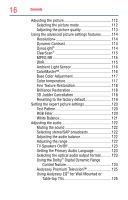Toshiba 84L9300U User Guide - Page 15
Picture and Sound Controls
 |
View all Toshiba 84L9300U manuals
Add to My Manuals
Save this manual to your list of manuals |
Page 15 highlights
Contents 15 Entering a new PIN code 89 Changing or deleting your PIN code 89 Forgotten PIN code 90 Using parental controls 90 Blocking TV programs and movies by rating (V-Chip 90 Downloading an additional rating system 91 Displaying ratings 93 Unlocking programs 93 Locking specific channels 93 Locking video inputs 94 Setting a time limit for games 94 Locking the control panel 94 Using HDMI™ CEC Control 95 Controlling HDMI™ CEC playback devices 96 HDMI™ CEC Control input source selection........... 97 Adjusting the amplifier's audio 97 Other HDMI™ CEC Control functions 98 Viewing the HDMI™ signal information 98 Using your computer with the TV 99 Adjusting the image 99 Setting the computer audio 100 Setting the timer to turn on the TV 100 Setting the sleep timer 101 Setting No Signal Power Down 102 Setting TV Power On Control 103 Displaying TV status information 104 Viewing support information 104 Resetting to Factory Defaults 105 Power failure 105 Chapter 7: Picture and Sound Controls 106 Selecting the picture size 106 Scrolling the picture 111 Using the Auto Aspect feature 111 Using the 4:3 Stretch 111