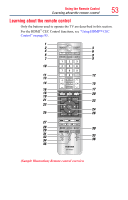Toshiba 84L9300U User Guide - Page 49
Connecting the AC cord on your TV for 84L9300U Series
 |
View all Toshiba 84L9300U manuals
Add to My Manuals
Save this manual to your list of manuals |
Page 49 highlights
Connecting Your TV Connecting the AC cord on your TV (for 84L9300 Series) 49 of certain Wi-Fi equipment that are based on the draft version of IEEE 802.11n. Connecting the AC cord on your TV (for 84L9300U Series) 1 Place the ferrite core attachment around the AC cord near the connection end. (Sample Illustration) Ferrite core attachment 2 Snap the ferrite core attachment closed, around the AC cord. (Sample Illustration) Ferrite core attachment - closed Handling the cord on this product will expose you to lead, a chemical known to the State of California to cause cancer, and birth defects or other reproductive harm. Wash hands after handling. 3 Make sure to connect the AC cord plug into the AC IN terminal firmly. AC cord AC IN terminal

Connecting Your TV
49
of certain Wi-Fi equipment that are based on the draft version of IEEE
802.11n.
Connecting the AC cord on your TV (for 84L9300U Series)
1
Place the ferrite core attachment around the AC cord near the
connection end.
(Sample Illustration) Ferrite core attachment
2
Snap the ferrite core attachment closed, around the AC cord.
(Sample Illustration) Ferrite core attachment - closed
Handling the cord on this product will expose you to lead, a chemical known to the State
of California to cause cancer, and birth defects or other reproductive harm.
Wash hands after handling.
3
Make sure to connect the AC cord plug into the AC IN terminal
firmly.
AC cord
AC IN terminal
Connecting the AC cord on your TV (for 84L9300 Series)