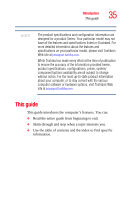Toshiba A105 S4034 Toshiba Online Users Guide for Satellite A100/A105 - Page 31
If Something Goes Wrong, CD/DVD Drive Acoustic Silencer
 |
UPC - 032017667914
View all Toshiba A105 S4034 manuals
Add to My Manuals
Save this manual to your list of manuals |
Page 31 highlights
31 Contents Setting a user password 153 Disabling a user password 153 Using a supervisor password 154 Setting a supervisor password 154 Deleting a supervisor password 155 PC Diagnostic Tool 155 TOSHIBA Power Saver 156 Profiles 158 Quickly creating a new power mode 158 Customizing a power mode 158 Mouse utility 159 Hotkey utility 159 TOSHIBA HW Setup 160 TOSHIBA Zooming Utility 162 TOSHIBA Touch and Launch utility 163 TOSHIBA Touch and Launch Settings 166 Disabling or enabling TOSHIBA Touch and Launch 167 SD Memory Card Format 168 TOSHIBA Button Controls 168 CD/DVD Drive Acoustic Silencer 169 TOSHIBA Accessibility 171 Chapter 6: If Something Goes Wrong 172 Problems that are easy to fix 172 Problems when you turn on the computer............174 The Windows operating system is not working ....176 Using Startup options to fix problems 177 Internet problems 178 The Windows XP operating system can help you 178 Resolving a hardware conflict 179 A plan of action 179 Resolving hardware conflicts on your own .....180