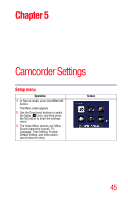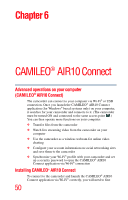Toshiba Air10 User Guide - Page 45
Camcorder Settings, Setup menu
 |
View all Toshiba Air10 manuals
Add to My Manuals
Save this manual to your list of manuals |
Page 45 highlights
Chapter 5 Camcorder Settings Setup menu Operation 1 In Record mode, press the MENU/OK button. The Menu screen appears. 2 Use the Directional buttons to select the Setup ( ) icon, and then press the OK button to enter the settings menu. 3 The Setup Menu options are: Menu Sound (operation sound), TV, Language, Time Setting, Format, Default Setting, and Information (scroll down to view). Screen 45

45
Chapter 5
Camcorder Settings
Setup menu
Operation
Screen
1
In Record mode, press the MENU/OK
button.
The Menu screen appears.
2
Use the Directional buttons to select
the Setup (
) icon, and then press
the OK button to enter the settings
menu.
3
The Setup Menu options are: Menu
Sound (operation sound), TV,
Language, Time Setting, Format,
Default Setting, and Information
(scroll down to view).