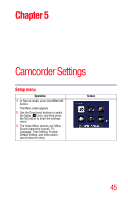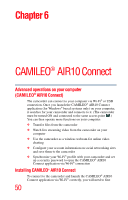Toshiba Air10 User Guide - Page 49
Default setting
 |
View all Toshiba Air10 manuals
Add to My Manuals
Save this manual to your list of manuals |
Page 49 highlights
49 Camcorder Settings Setup menu Default setting To restore the default factory setting, select this option. Yes Restore to default factory setting. No Do not restore to default factory setting. Operation 1 In the Setup menu, select the Default Setting icon, and then press the OK button to enter the settings menu. 2 Choosing Yes performs the operation, and No cancels the operation. 3 Select the Return/Exit ( ) icon, and then press the OK button, or press the Return/Exit button to exit. Screen The following table lists the camcorder's default settings: Setting Resolution Light Stabilization Motion Detection Continuous Play Self-Timer Face Tracking Date Printing ISO Slideshow Scene Filter White Balance Menu Sound TV Language Volume Default Factory Setting Video: Full HD 1080/30 Photo: Standard-5M OFF ON OFF OFF OFF OFF OFF Auto OFF Auto Auto Auto ON NTSC English Level 3