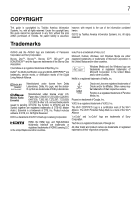Toshiba BDX5300KU User Guide - Page 4
Additional Safety Instructions, I. Health/safety-related, Important Safety Information
 |
View all Toshiba BDX5300KU manuals
Add to My Manuals
Save this manual to your list of manuals |
Page 4 highlights
4 ADDITIONAL SAFETY INSTRUCTIONS 15. Do not overload wall outlets; extension cords, or integral convenience receptacles as this can result in a risk of fire or electric shock. 16. Never expose the apparatus to dripping or splashing or place items such as vases, aquariums, any other item filled with liquid, or candles on top of the unit. 17. Keep your fingers well clear of the disc tray as it is closing. Neglecting to do so may cause serious personal injury. 18. Do not place anything on top of this unit. 19. Do not place the apparatus on amplifiers or equipment that may produce heat. 20. Never block or cover the slots or openings in the unit. Never place the unit: • on a bed, sofa, rug or similar surface; • too close to drapes, curtains, or walls; or • in a confined space such as a bookcase, built-in cabinet, or any other place with poor ventilation. The slots and openings are provided to protect the unit from overheating and to help maintain reliable operation. 21. Do not use a cracked, deformed, or repaired disc. These discs are easily broken and may cause serious personal injury and apparatus malfunction. 22. If the apparatus should emit smoke or an unusual odor, immediately disconnect the power cord from the wall outlet. Wait until the smoke or smell stops, then ask your dealer for a check and repair. Neglecting to do so may cause fire. 23. During thunderstorms, do not touch the connecting cables or the apparatus. 24. Warning: To prevent spread of fire, keep candles or other open flames away from this product at all times. Location of the required label The rating plate and the safety caution are on the rear of the unit. Products that earn the ENERGY STAR prevent green house gas emissions by meeting strict energy efficiency guidelines set by the U.S. Environmental Protection Agency and the U.S. Department of Energy. ENERGY STAR and the ENERGY STAR mark are registered U.S. marks. Disclaimer I. HEALTH/SAFETY-RELATED IMPORTANT SAFETY INFORMATION CONCERNING 3D VIEWING • If you or any viewer experiences the following symptoms or any other discomfort from viewing 3D video images, stop viewing and contact your health care provider: Convulsions, Eye or muscle twitching, Loss of awareness, Altered vision, Involuntary movements, Disorientation, Eye Strain, Nausea/Vomiting, Dizziness, Headaches, or Fatigue. • If you feel eye fatigue or other discomfort from viewing 3D video images, stop viewing and take a rest until the condition is eliminated. • Due to the possible impact on vision development, viewers of 3D video images should be age 6 or above. Children and teenagers may be more susceptible to health issues associated with viewing in 3D and should be closely supervised to avoid prolonged viewing without rest. • Avoid use of the 3D function when under the influence of alcohol. • Watching the screen while sitting too close for an extended period of time may cause eye strain. Consult your display manual to determine the ideal viewing distance. • Viewing in 3D may cause dizziness and/or disorientation for some viewers. Therefore, to avoid injury do not place your player or display near open stairwells, balconies, or wires and do not sit near objects that could be broken if accidentally hit. • Carefully read instructions provided with your display and/or 3D glasses before 3D viewing. II. PERFORMANCE RELATED • This product is designed to playback Blu-ray™ Discs that comply with the 3D specifications of Blu-ray Disc™ Association. It is not compatible with other 3D specifications. • 3D capable display, 3D eyewear and High Speed HDMI® cable (all sold separately) required for playback and viewing 3D content. • If you route your signal through an AV receiver or other video distribution device they must be 3D capable to support 3D viewing. Viewing HD content and up-converting DVD content may require an HDCP capable input on your display device. • Because the Blu-ray™ format and 3D specifications use new technologies, certain disc, content, connection and other compatibility and/or performance issues are possible. If you experience such issues, please refer to www.support.toshiba.com for information on the availability of firmware updates that may resolve your problem, or contact Toshiba Customer Solutions.