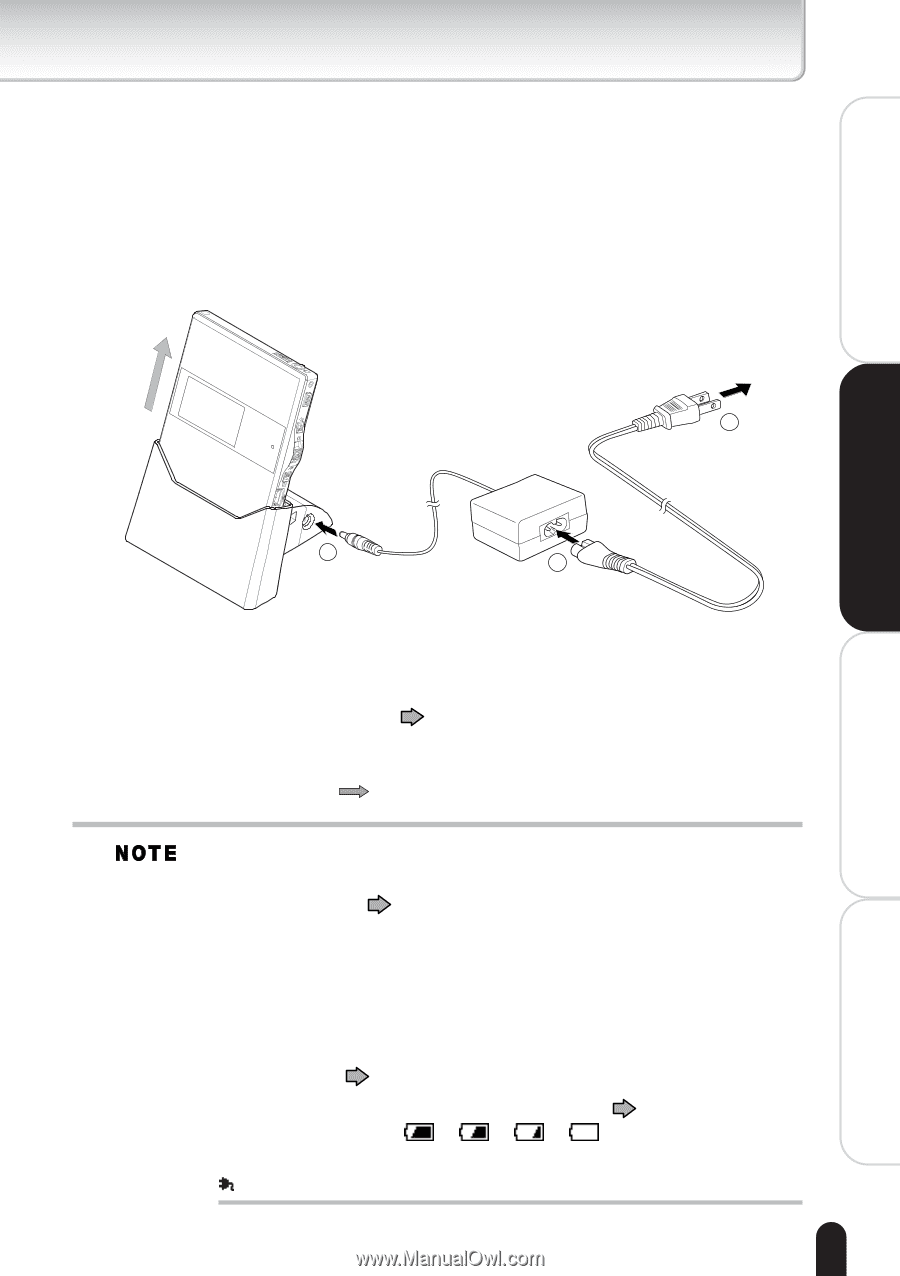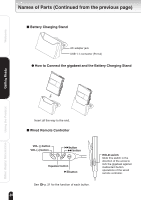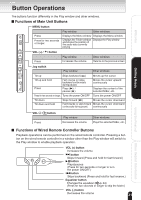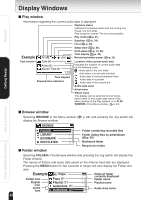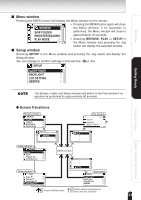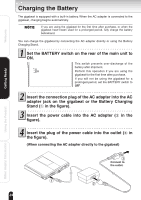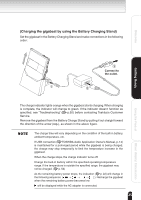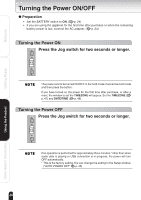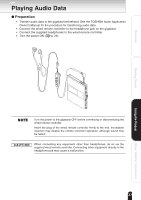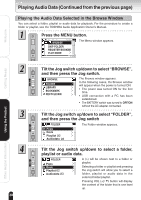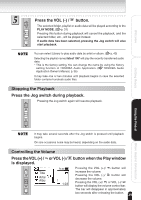Toshiba D-KVR20 Gigabeat, MEG201, Toshiba Digital Audio Player, Owners Manual - Page 25
Charging the gigabeat by using the Battery Charging Stand
 |
UPC - 022265001875
View all Toshiba D-KVR20 manuals
Add to My Manuals
Save this manual to your list of manuals |
Page 25 highlights
Welcome (Charging the gigabeat by using the Battery Charging Stand) Set the gigabeat in the Battery Charging Stand and make connections in the following order: Getting Ready Using the Product 3 Connect to the outlet. 1 2 The charge indicator lights orange when the gigabeat starts charging. When charging is complete, the indicator will change to green. If the indicator doesn't function as specified, see "Troubleshooting" ( p.50) before contacting Toshiba's Customer Service. Remove the gigabeat from the Battery Charge Stand by pulling it out straight toward the direction of the arrow ( ), as shown in the above figure. The charge time will vary depending on the condition of the built-in battery, ambient temperature, etc. If USB connection ( TOSHIBA Audio Application Owner's Manual, p. 14) is maintained for a prolonged period while the gigabeat is being charged, the charge may stop temporarily to limit the temperature increase in the gigabeat. When the charge stops, the charge indicator turns off. Charge the built-in battery within the specified operating-temperature range. If the temperature is outside the specified range, the gigabeat may not be charged. ( p. 52) As the remaining battery power drops, the indication ( p. 22) will change in the following sequence Recharge the gigabeat when the remaining battery power becomes low. will be displayed while the AC adapter is connected. 25 Other Helpful Information