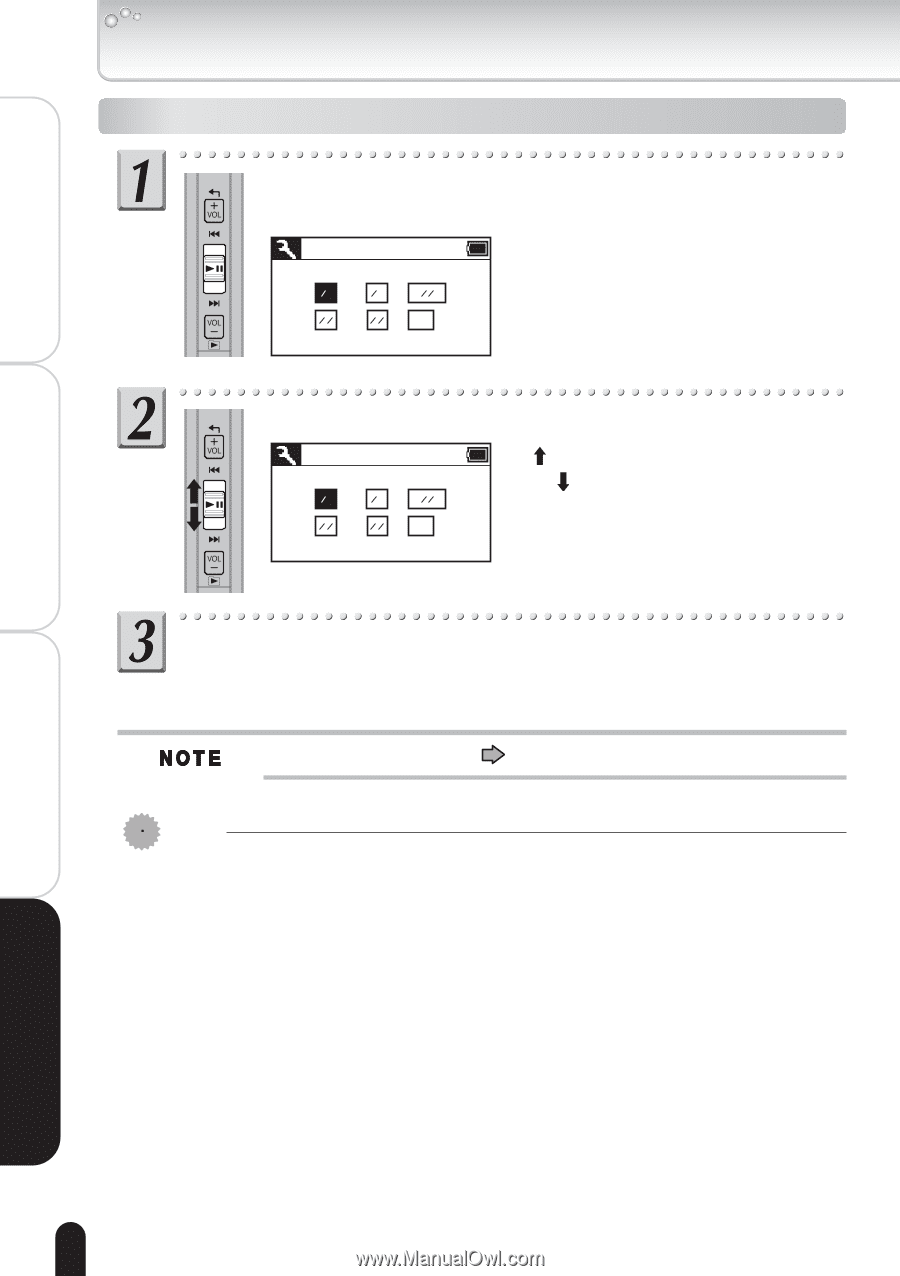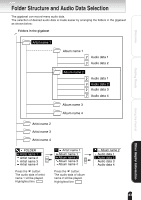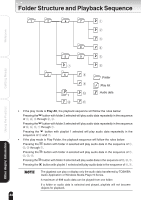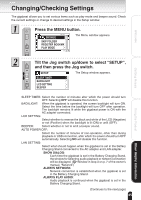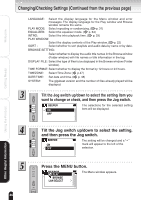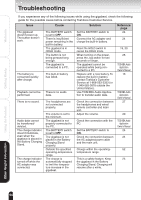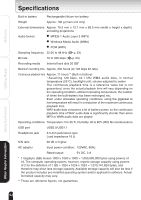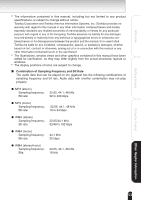Toshiba D-KVR20 Gigabeat, MEG201, Toshiba Digital Audio Player, Owners Manual - Page 48
Setting Date and Time
 |
UPC - 022265001875
View all Toshiba D-KVR20 manuals
Add to My Manuals
Save this manual to your list of manuals |
Page 48 highlights
Welcome Getting Ready Changing/Checking Settings (Continued from the previous page) Setting Date and Time Press the Jog switch to select a desired item in the DATE/TIME setting window of the Setup window. DATE/TIME 01 M, 01 D, 2004 Y 00 : 00 AM The focus will shift in the order of Month → Day → Year → Hours → Minutes → AM or PM each time the Jog switch is pressed. The gigabeat will return to the Setup window when the Jog switch is pressed while AM or PM are selected. Tilt the Jog switch up/down to adjust the value. DATE/TIME 04 M, 01 D, 2004 Y 00 : 00 AM Up : Increases the value Down : Decreases the value Repeat steps 1 and 2 to adjust other items. If the Time Format selection ( p.46) is 24 hours, "AM/PM" is not displayed. Important G When transferring data to the gigabeat via network, be sure to adjust the date and time. G The date and time of the gigabeat will be used in the following operations: - Create, copy or move a folder in/to the gigabeat with TOSHIBA Audio Application - Create, copy or move a folder in/to the gigabeat with Windows Explorer - Create a file in the gigabeat with Windows Explorer G See "Owner's Manual - Network" for the network setting. Using the Product Other Helpful Information 48