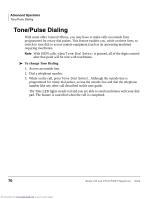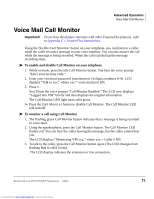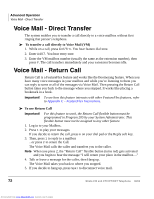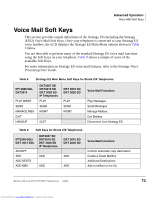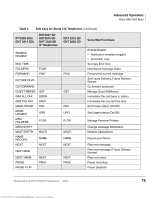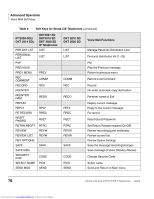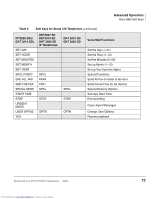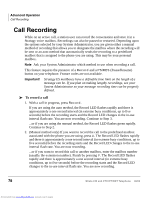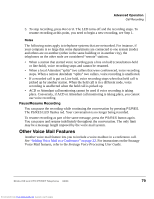Toshiba DKT3220-SD User Guide - Page 88
Soft Keys for Strata CIX Telephones - how to change the time
 |
View all Toshiba DKT3220-SD manuals
Add to My Manuals
Save this manual to your list of manuals |
Page 88 highlights
Advanced Operation Voice Mail Soft Keys Table 9 Soft Keys for Strata CIX Telephones (continued) IPT2008-SDL/ DKT 3014 SDL ALL MSGS AM? APPEND AUTO COPY BACK UP BSY GRT REC BUSY GREET CALL SCREEN CANCEL DKT3007 SD DKT3010 SD DKT 3020 SD IP Telephones APND CANCEL MSG CANC CHANGE CHG GREETING CONT DELETE CONT PLAY DATE & TIME DELAY TIME DELETE GRT DATE DEL DELETE MBX DEL DELETE MSG DESTINATION DIRECTORY DND DIR DND DKT 2010 SD DKT 2020 SD CNCL GRT DEL DEL DIR DND Voice Mail Functions Copy All Messages AM Append recording Set Automatic Msg Copy Backup (rewind) Record Busy Greeting Select Busy Greeting (toggle) Change Call Screening (On/Off) Cancel recording Cancel message and select new destination Change notification digits Change Greeting Continuous Delete Continuous Play Message Date and Time Set Delay Time Delete the message/guest mailbox Delete a mailbox from the personal distribution list Delete message (Future Delivery Review) Enter automatic copy destination Directory plus name Change Do Not Disturb (On/Off) 74 Downloaded from www.Manualslib.com manuals search engine Strata CIX and CTX IPT/DKT Telephone 08/05