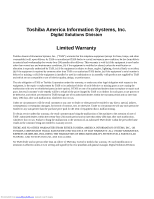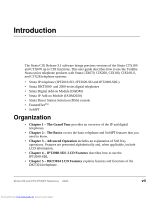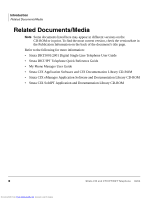Contents
Chapter 5 – DKT3014 LCD Features
Strata CIX and CTX IPT/DKT Telephone
08/05
v
Direct Station Selection
..................................................................................................
85
System Speed Dial and Personal Speed Dial
..................................................................
86
Internal Directory and External Directory
......................................................................
86
Storing Personal Speed Dial Names
...............................................................................
87
Web Access
........................................................................................................................
89
Info Manager
......................................................................................................................
91
Stocks
..............................................................................................................................
92
Weather
...........................................................................................................................
93
News
...............................................................................................................................
94
Calendar
..........................................................................................................................
95
Cycle
...............................................................................................................................
97
Configure
........................................................................................................................
97
Chapter 5 –
DKT3014 LCD Features
Directory and Speed Dial Listings
...................................................................................
104
Direct Station Selection
................................................................................................
104
System Speed Dial and Personal Speed Dial
................................................................
105
Internal Directory and External Directory
....................................................................
105
Storing Personal Speed Dial Names
.............................................................................
106
Chapter 6 –
User Programming
Programming Feature Buttons
.........................................................................................
109
User Programming Mode
.............................................................................................
110
Flexible Button Codes
......................................................................................................
110
Setting/Changing a Flexible Button’s Function
...........................................................
111
One Touch Buttons
..........................................................................................................
112
Changing a One Touch Button
.....................................................................................
112
To Use a One Touch Button
.........................................................................................
113
Setting/Changing a Personal Speed Dial Code
.............................................................
113
Feature Codes
...................................................................................................................
114
LED Indicator Details
......................................................................................................
118
Downloaded from
www.Manualslib.com
manuals search engine