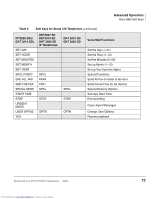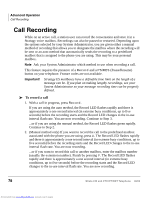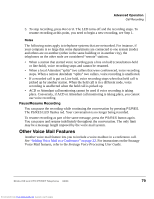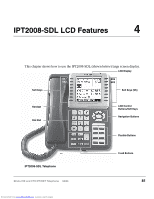Toshiba DKT3220-SD User Guide - Page 96
Buttons
 |
View all Toshiba DKT3220-SD manuals
Add to My Manuals
Save this manual to your list of manuals |
Page 96 highlights
IPT2008-SDL LCD Features Buttons The IPT2008-SDL telephone is unique in functionality and design. This chapter describes its design elements and shows you how this telephone functions. Buttons This telephone has Fixed buttons, Navigation buttons, eight flexible buttons and 16 soft key buttons. Fixed Buttons The fixed buttons on your dial pad enable you to perform standard functions quickly and easily. These buttons are described in Chapter 2 - The Basics. These buttons are common on all the IPT2000-series telephones. Voice Mail (envelope) Mircrophone Speaker LEDs 7508 Navigation Buttons These buttons are found only on the IPT2008-SDL telephone. They are located on the right, between the LCD and the Flexible buttons. You can navigate the Web screen using these buttons. The Navigation buttons are the S or T arrows to move up or down, the W or X arrows to move left or right and the center button is the Enter button. Speed Dial (lightning buttons) Volume Control Redial (U-turn button) Hold (red button) Cnf/Trn - Conference/Transfer (3 people - 2 people) Up Left Right Enter Down 82 Strata CIX and CTX IPT/DKT Telephone 08/05 Downloaded from www.Manualslib.com manuals search engine