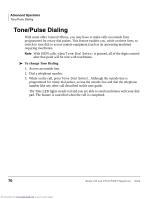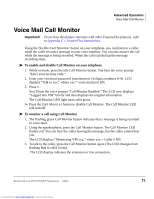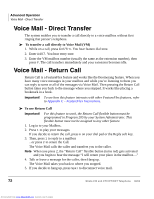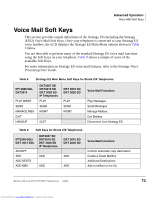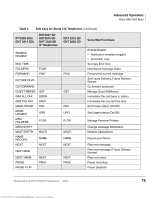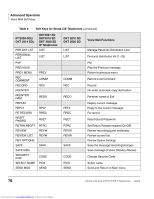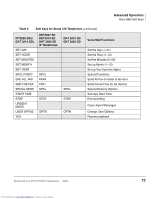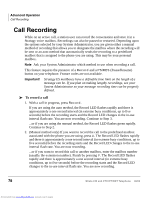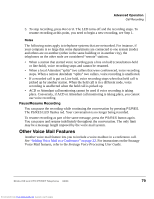Toshiba DKT3220-SD User Guide - Page 89
Voice Mail Functions - template
 |
View all Toshiba DKT3220-SD manuals
Add to My Manuals
Save this manual to your list of manuals |
Page 89 highlights
Advanced Operation Voice Mail Soft Keys Table 9 Soft Keys for Strata CIX Telephones (continued) IPT2008-SDL/ DKT 3014 SDL DKT3007 SD DKT3010 SD DKT 3020 SD IP Telephones DKT 2010 SD DKT 2020 SD ENABLE/ DISABLE END TIME FOLDERS FORWARD FLDR FWD FUTURE DLVR GO FORWARD GUEST MBXES IMM ALL FAX IMM THS FAX MARK PRIVAT MARK URGENT MSG FOLDERS MSG NOTIFY MULTI ENTRY NAME RECORD NEXT GST SNDN SND1 PRV URG FLDR MULTI NAME NEXT NEXT MSG NEXT NAME PAUSE PAUSE PLAY NEXT PAUS FWD GST PRV URG FLDR MULTI NAME NEXT NEXT PAUS Voice Mail Functions Enable/Disable: • Notification template (toggle) • Automatic copy Set copy End Time New/Saved message folder Forward the current message Set Future Delivery, Future Delivery Review Go forward (advance) Manage Guest Mailboxes Immediate Fax (all faxes in folder) Immediate Fax (current fax doc) Set Private status (On/Off) Set Urgent status (On/Off) Manage Personal Folders Change message Notification Multiple Destinations Record your Name Play next message Play next message (Future Delivery Review) Play next name Pause recording Pause playback Strata CIX and CTX IPT/DKT Telephone 08/05 75 Downloaded from www.Manualslib.com manuals search engine