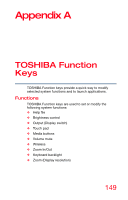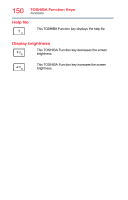Toshiba KIRAbook 13 i7S1X Touch KIRAbook PSUC2U Windows 10 Users Guide - Page 153
Disabling or enabling wireless devices, Zoom In/Out, Keyboard backlight, Zoom (Display resolution
 |
View all Toshiba KIRAbook 13 i7S1X Touch manuals
Add to My Manuals
Save this manual to your list of manuals |
Page 153 highlights
153 TOSHIBA Function Keys Functions Disabling or enabling wireless devices This TOSHIBA Function key enables/disables the Wi-Fi antenna in your computer. NOTE Allow about 5 seconds to switch between modes. The wireless modes are: ❖ Disables the wireless antenna (Airplane mode is ON). ❖ Enables the wireless antenna (Airplane mode is OFF). Zoom In/Out This TOSHIBA Function key allows you to zoom out. This TOSHIBA Function key allows you to zoom in. Keyboard backlight This TOSHIBA Function key enables/disables the keyboard backlight. Zoom (Display resolution) Fn+ [Space bar] This TOSHIBA Function key switches screen resolution. Cycle through the screen resolutions, and then select the desired resolution.

153
TOSHIBA Function Keys
Functions
Disabling or enabling wireless devices
Zoom In/Out
Keyboard backlight
Zoom (Display resolution)
This TOSHIBA Function key enables/disables the Wi-Fi
antenna in your computer.
Allow about 5 seconds to switch
between modes.
The wireless modes are:
❖
Disables the wireless antenna
(Airplane mode is ON).
❖
Enables the wireless antenna
(Airplane mode is OFF).
This TOSHIBA Function key allows you to zoom out.
This TOSHIBA Function key allows you to zoom in.
This TOSHIBA Function key enables/disables
the keyboard backlight.
Fn+
[Space bar]
This TOSHIBA Function key switches screen
resolution.
Cycle through the screen resolutions, and then select
the desired resolution.
NOTE