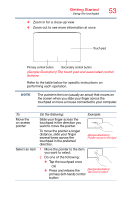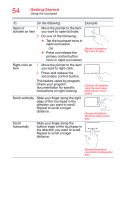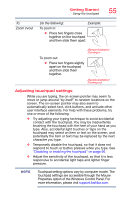Toshiba KIRAbook 13 i7S1X Touch KIRAbook PSUC2U Windows 10 Users Guide - Page 58
Adjusting the quality of the external display, Sample Image Display options window
 |
View all Toshiba KIRAbook 13 i7S1X Touch manuals
Add to My Manuals
Save this manual to your list of manuals |
Page 58 highlights
58 Getting Started Using external display devices ❖ Second screen only (Sample Image) Display options window 2 Select the desired display setting. 3 Press ENTER to save. NOTE Press the Windows ( ) + P keys to navigate through the options without activating a selection. Press ENTER to activate a selection. NOTE You may also use the ( ) key, and then press ENTER to activate your selection. Adjusting the quality of the external display To obtain the best picture quality from your television (or other video display device), you may need to adjust the video settings. See the video device documentation for additional configuration steps.

58
Getting Started
Using external display devices
❖
Second screen only
(Sample Image) Display options window
2
Select the desired display setting.
3
Press
ENTER
to save.
Press the
Windows
(
) +
P
keys to navigate through
the options without activating a selection. Press
ENTER
to activate a selection.
You may also use the (
) key, and then press
ENTER
to
activate your selection.
Adjusting the quality of the external display
To obtain the best picture quality from your television (or
other video display device), you may need to adjust the
video settings. See the video device documentation for
additional configuration steps.
NOTE
NOTE