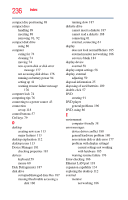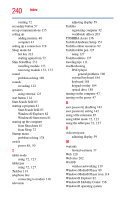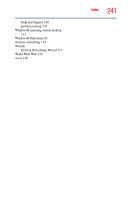Toshiba M400 Toshiba User's Guide for Portege M400 - Page 240
Windows Media® Player icon, Start Search field
 |
UPC - 032017916197
View all Toshiba M400 manuals
Add to My Manuals
Save this manual to your list of manuals |
Page 240 highlights
240 Index rotating 72 secondary button 57 set up communications 115 setting up adding memory 48 computer 41 setting up a connection 118 Sleep mode 64 hot key 212 starting again from 72 Slim SelectBay 131 installing module 133 removing module 132, 133 sound problem solving 189 sounds recording 122 speakers using external 123 start button 114 Start Search field 83 starting a program 81 Start Search field 83 Windows® Explorer 82 Windows® Start menu 81 starting up the computer from Shut down 67 from Sleep 72 Startup menu problem solving 178 switch power 48, 50 T tablet mode using 72, 123 tablet pen using 72, 127 Taskbar 114 telephone line connecting to modem 116 television adjusting display 59 Toshiba registering computer 42 worldwide offices 203 TOSHIBA Assist 136 Toshiba Hardware Setup 151 Toshiba online resources 92 Toshiba tablet pen 125 using 127 Toshiba utilities 135 traveling tips 111 troubleshooting DVD player general problems 196 external keyboard 184 keyboard 184 keypad overlay 184 optical drive 188 turning on the computer 47 turning on the power 47 U user password, disabling 143 user password, setting 142 using a file extension 85 using tablet mode 72, 123 using the tablet pen 72, 127 V video projector adjusting display 59 W warranty limited warranty 37 Web 120 Web sites 202 Wi-Fi® wireless networking 119 Windows Media® Player 89 Windows Media® Player icon 114 Windows® Explorer 82 Windows® Mobility Center 156 Windows® operating system