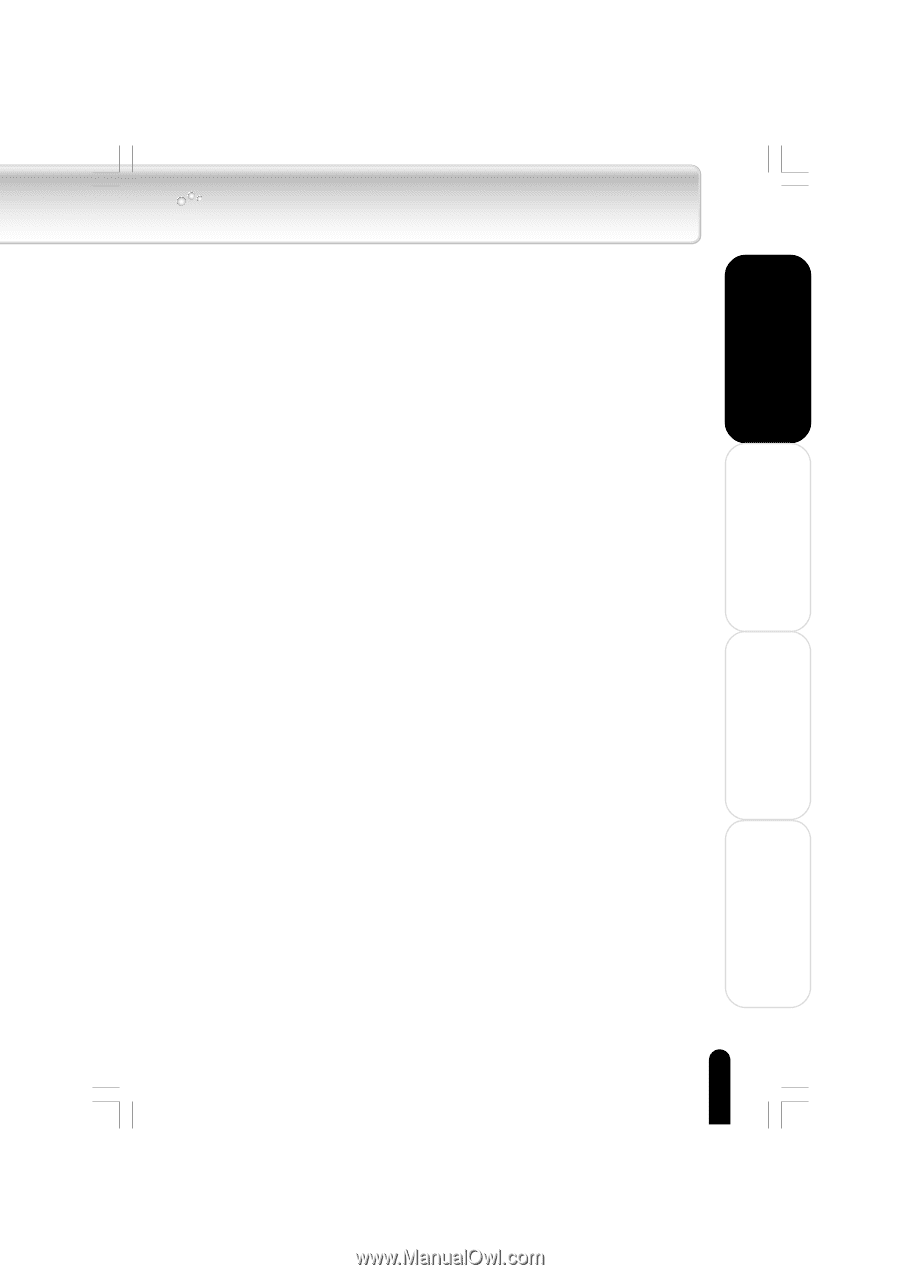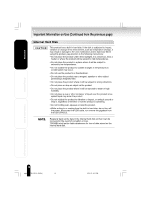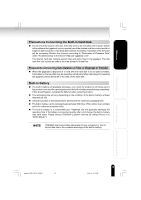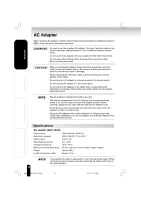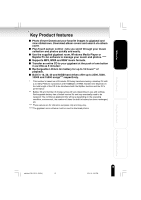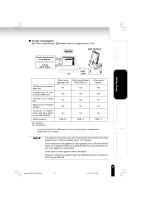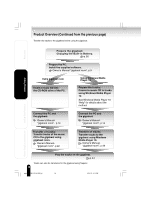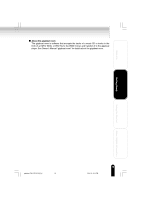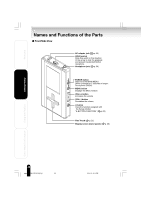Toshiba MEG-F20 Owners Manual - Page 15
Key Product features - gigabeat support
 |
View all Toshiba MEG-F20 manuals
Add to My Manuals
Save this manual to your list of manuals |
Page 15 highlights
Welcome Key Product features I Photo Viewer-Download your favorite images to gigabeat and view slideshows. Download album covers and search via album cover. I Plus Touch sensor control - lets you scroll through your music collection and photos quickly and easily. I Use the supplied gigabeat room, Windows Media Player or Napster To Go software to manage your music and photos. **** I Supports MP3, WMA and WAV music formats. I Transfer an entire CD to your gigabeat at the push of one button in as little as 5 minutes*. I Rechargeable Lithium Ion battery for up to 16 hours** of playback. I Built in 10, 20, 40 and 60GB hard drives offer up to 2500, 5000, 10000 and 15000 songs*** respectively. * This number is based on a 60-minute CD being transferred using a desktop PC with a 3.4 GHz Pentium 4 processor and 512MBytes of RAM. Transfer time depends on the total length of the CD to be transferred with the RipRec function and the PC's performance. ** Battery life and number of charge cycles will vary depending on use and settings. Rechargeable battery has a limited service life and may eventually need to be replaced. The continuous playback time will vary depending on the operating condition, environment, the number of times the built-in battery has been recharged, etc. *** These values are for reference purposes only and may vary. ****The gigabeat room software must be used to download photos. Getting Ready Using the Product Other Helpful Information gigabeat F60_OP10_15(E)â¸î 15 15 05.4.19, 3:43 PM