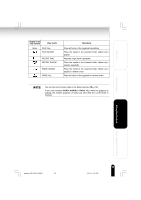Toshiba MEG-F20 Owners Manual - Page 43
Touch the top or bottom of the Plus, Touch to adjust., When the adjustment is finished, touch
 |
View all Toshiba MEG-F20 manuals
Add to My Manuals
Save this manual to your list of manuals |
Page 43 highlights
Welcome Getting Ready Touch the top or bottom of the Plus Touch to adjust. Top : Stronger Bottom : Weaker 9999999 USER SETTING EQ BASS 0 TREBLE 0 OK When the adjustment is finished, touch the center of the Plus Touch. The adjustment contents will be finalized and there will be a return to the Setup window. 9999999 USER SETTING EQ BASS 0 TREBLE +2 Touch the left of the Plus Touch. Returns to the MAIN MENU. OK 9999999 SETUP AUTO POWER OFF USB PRIORITY PC CONNECTIONS PLAY MODE INTRO EQUALIZER/SRS WOW USER SETTING EQ Using the Product Other Helpful Information gigabeat F60_OP40_43(E)â¸î 43 43 05.4.15, 3:37 PM

43
Using the Pr
oduct
Other Helpful Inf
ormation
Welcome
Getting Read
y
XXXXXXX
AUTO POWER OFF
USB PRIORITY
PC CONNECTIONS
PLAY MODE
INTRO
EQUALIZER/SRS WOW
SETUP
USER SETTING EQ
Touch the top or bottom of the Plus
Touch to adjust.
Top
: Stronger
Bottom : Weaker
When the adjustment is finished,
touch the center of the Plus Touch.
The adjustment contents will be finalized and
there will be a return to the Setup window.
Touch the left of the Plus Touch.
Returns to the MAIN MENU.
XXXXXXX
USER SETTING EQ
OK
TREBLE
0
BASS
0
XXXXXXX
USER SETTING EQ
OK
TREBLE
+2
BASS
0
gigabeat F60_OP40_43(E)â¸î
05.4.15, 3:37 PM
43