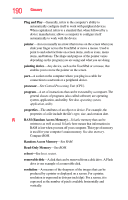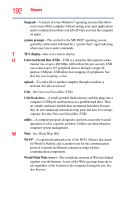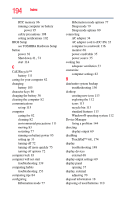Toshiba NB505-SP0166EM User Manual - Page 195
Instruction Manual for Safety and, Help and Support
 |
View all Toshiba NB505-SP0166EM manuals
Add to My Manuals
Save this manual to your list of manuals |
Page 195 highlights
E emulate a full-size keyboard 86 enabling TouchPad™ 68, 174 ENERGY STAR® 25 exploring desktop 112 external devices keyboard 70 mouse 70 external display, adjusting 70 F file extensions using 92 files backing up 85, 93 file names 92 printing 92 restore 94 saving 91 using a file extension 92 function keys 86 H headphones using 117 Help and Support troubleshooting 143 Hibernation mode 73 configuring 77 configuring options 77 hot key 170 powering down 77 Shut down 77 starting again from 79 using 77 hot key disabling or enabling wireless devices 173 display brightness 172 Hibernation mode 170 keyboard overlays 177 Index 195 Lock (Instant security) 167 Output (Display switch) 171 power plan 168 Sleep mode 169 using to set a power plan 104 volume mute 166 Zoom (Display resolution) 176 zooming in 177 zooming out 177 Hot Key Cards 162 Hot key functions 166 I icon desktop 113 moving to desktop 113 recycle bin 113 safety 28 installation memory module 40 installing a charged battery 107 battery 105 memory modules 40 mouse 70 Instruction Manual for Safety and Comfort 30 internal storage drive recovery 48 K keyboard Alt keys 86 character keys 86 Ctrl keys 86 emulate a full-size 86 Fn key 86 function keys 86 hot keys 177 overlay keys 87 special Windows® keys 87 standard full-size 86 troubleshooting 147