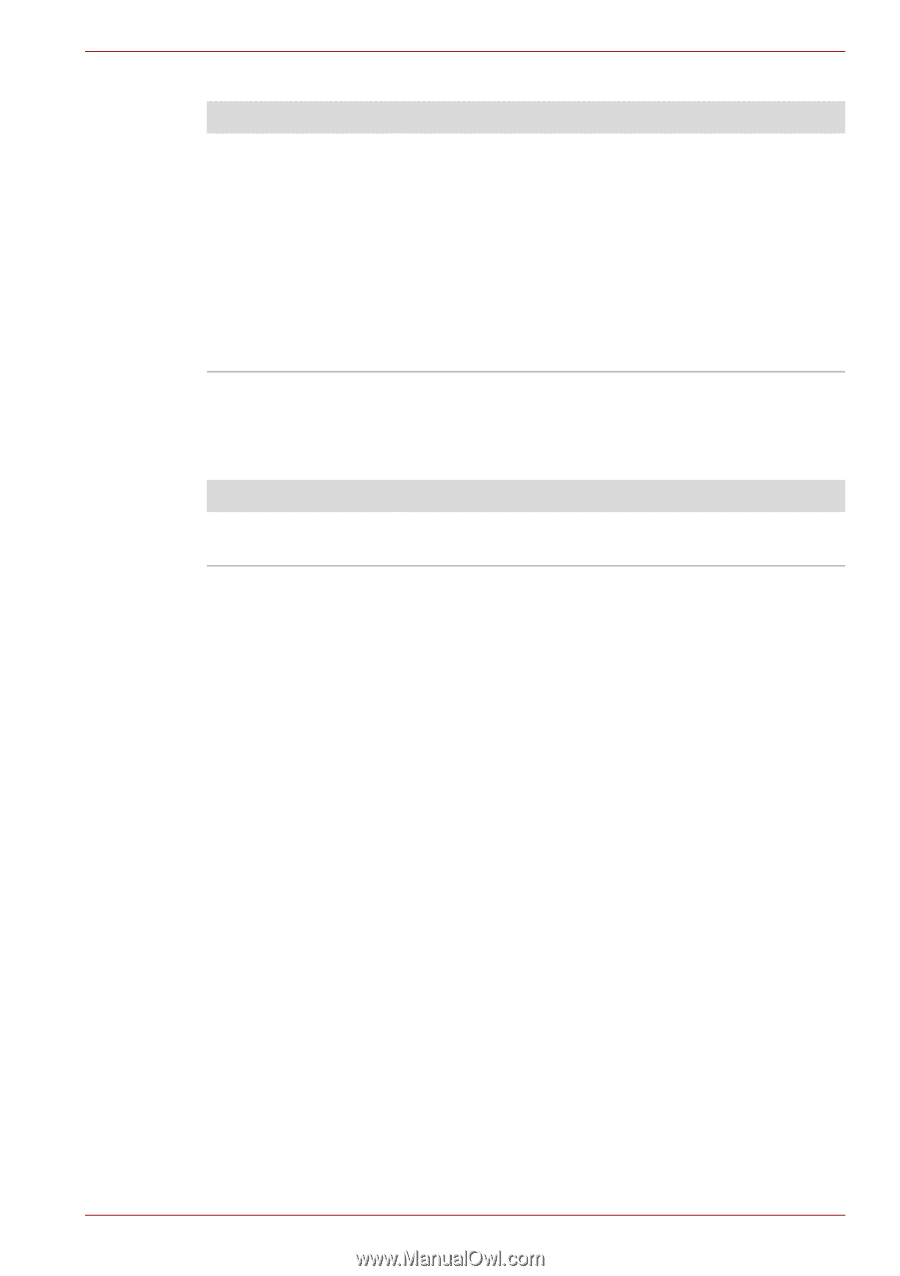Toshiba NB525 PLL52C-00H003 Users Manual Canada; English - Page 100
DC IN/Battery, Problem, Procedure, If the AC adaptor still does not power the computer
 |
View all Toshiba NB525 PLL52C-00H003 manuals
Add to My Manuals
Save this manual to your list of manuals |
Page 100 highlights
NB500/NB505/NB520/NB525/NB550D/NB555D Series Problem Procedure AC adaptor doesn't power the computer Check the connections to make sure that the power cord/adaptor is firmly connected to the computer and a working power outlet. Check the condition of the cord and terminals. If the cord is frayed or damaged it should be replaced, while if the terminals are soiled, they should be cleaned with a clean cotton cloth. If the AC adaptor still does not power the computer, you should contact your reseller, dealer or service provider. Battery If you suspect a problem with the battery, you should check the status of the DC IN/Battery indicator. Problem Procedure Battery doesn't The battery may be discharged - connect the AC power the computer adaptor to recharge the battery. User's Manual 6-5