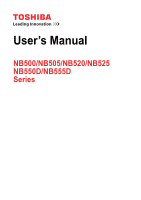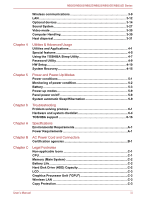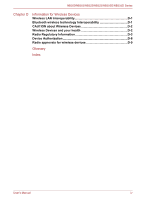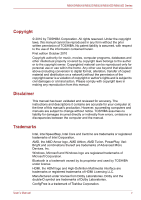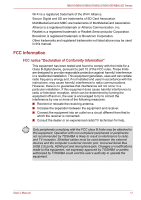User’s Manual
ii
NB500/NB505/NB520/NB525/NB550D/NB555D Series
Table of Contents
Copyright
...................................................................................................
v
Disclaimer
.................................................................................................
v
Trademarks
...............................................................................................
v
FCC information
......................................................................................
vi
EU Declaration of Conformity
...............................................................
vii
VCCI Class B Information
.....................................................................
viii
Canadian regulatory information (Canada only)
..................................
ix
Following information is only valid for EU-member States:
................
ix
Disposing of the computer and the computer's batteries
....................
x
REACH - Compliance Statement
............................................................
xi
Following information is only for Turkey:
.............................................
xi
Preface
Conventions
............................................................................................
xii
General Precautions
Provide adequate ventilation
................................................................
xiv
Creating a computer-friendly environment
.........................................
xiv
Stress injury
............................................................................................
xv
Heat injury
...............................................................................................
xv
Pressure or impact damage
...................................................................
xv
Mobile phones
........................................................................................
xv
Instruction Manual for Safety and Comfort
..........................................
xv
Chapter 1
Getting Started
Equipment checklist
..............................................................................
1-1
Getting Started
.......................................................................................
1-2
Chapter 2
The Grand Tour
Front with the display closed
...............................................................
2-1
Left side
..................................................................................................
2-3
Right side
...............................................................................................
2-5
Back
........................................................................................................
2-6
Underside
...............................................................................................
2-6
Front with the display open
..................................................................
2-8
Internal Hardware Components
.........................................................
2-11
Chapter 3
Operating Basics
Using the Touch Pad
.............................................................................
3-1
The Keyboard
.........................................................................................
3-2
TOSHIBA Disc Creator
..........................................................................
3-7