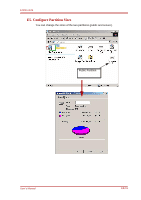Toshiba PA3875A-1MAB USB Flash Drive LOCK Security Application Program User Ma - Page 11
E4. Unlock the Flash Drive
 |
View all Toshiba PA3875A-1MAB USB Flash Drive manuals
Add to My Manuals
Save this manual to your list of manuals |
Page 11 highlights
LOCK v1.01 E4. Unlock the Flash Drive If the flash drive is password protected and removed from the USB port (or if there is a suspension in power), Partition 1 on the flash drive will be automatically locked. You will not be able to access Partition 1, nor read or write data to Partition 1, unless the flash drive is unlocked. Follow these steps to temporarilty unlock the flash drive Press the third button on the right to temporarily "Unlock" the partition. User's Manual GB-11

LOCK v1.01
E4. Unlock the Flash Drive
If the flash drive is password protected and removed from the USB port (or if
there is a suspension in power), Partition 1 on the flash drive will be
automatically locked. You will not be able to access Partition 1, nor read or write
data to Partition 1, unless the flash drive is unlocked.
Follow these steps to temporarilty unlock the flash drive
Press the third button on the right to temporarily “Unlock” the partition.
User’s Manual
GB-11