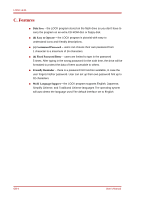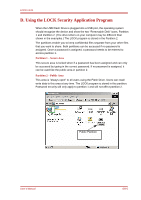Toshiba PA3875A-1MAB USB Flash Drive LOCK Security Application Program User Ma - Page 9
E3. Remove your Password
 |
View all Toshiba PA3875A-1MAB USB Flash Drive manuals
Add to My Manuals
Save this manual to your list of manuals |
Page 9 highlights
LOCK v1.01 E3. Remove your Password In order to change your password, you must enter your current password. Press the second button on the right to remove the password. Press to cancel if you do not want remove your current password and password hint. You have six chances to enter the password correctly before the flash drive is formatted. If you have forgotten your password, click on the password hint and see if it reminds you with your password. reminds you with your password. User's Manual GB-9

LOCK v1.01
E3. Remove your Password
In order to change your password, you must enter your current password.
Press the second button on the right to remove the password.
Press
to cancel if you do not want remove your current password and
password hint.
You have six chances to enter the password correctly before the flash drive is
formatted. If you have forgotten your password, click on the password hint and
see if it reminds you with your password. reminds you with your password.
User’s Manual
GB-9