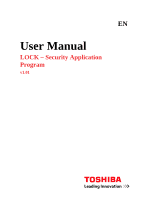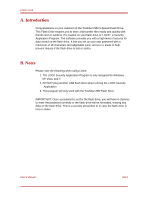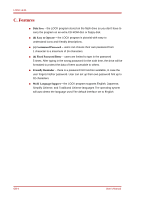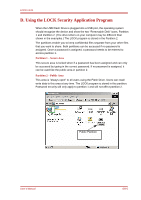Toshiba PA3875A-1MAB USB Flash Drive LOCK Security Application Program User Ma - Page 5
D. Using the LOCK Security Application Program
 |
View all Toshiba PA3875A-1MAB USB Flash Drive manuals
Add to My Manuals
Save this manual to your list of manuals |
Page 5 highlights
LOCK v1.01 D. Using the LOCK Security Application Program When the USB Flash Drive is plugged into a USB port, the operating system should recognize the device and show the two "Removable Disk" icons, Partition 1 and Partition 2. (The drive letters on your computer may be different than shown in the examples.) The LOCK program is stored in the Partition 2. The partitions enable you to keep confidential files separate from your other files that you want to share. Both partitions can be accessed if no password is assigned. Once a password is assigned, a password needs to be entered to access partition 1. Partition 1 - Secure Area This secure area is locked when if a password has been assigned and can only be accessed by typing in the correct password. If no password is assigned, it can be used like the public area in partition 2. Partition 2 - Public Area This area is "always open" to all users using the Flash Drive. Users can read/ write data to this area at any time. The LOCK program is stored in this partition. Password security will only apply to partition 1 and will not affect partition 2. Public Partition User's Manual GB-5