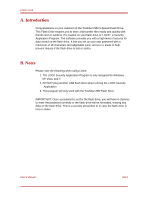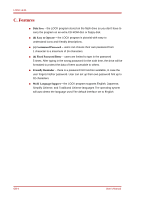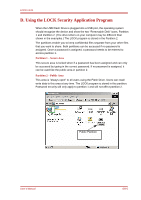Toshiba PA3875A-1MAB USB Flash Drive LOCK Security Application Program User Ma - Page 8
Change your password
 |
View all Toshiba PA3875A-1MAB USB Flash Drive manuals
Add to My Manuals
Save this manual to your list of manuals |
Page 8 highlights
LOCK v1.01 Change your password : In order to change your password, you must enter your current password. You may also edit the password hint at the same time. Click the "Show Password" box to see what is being typed. Press to save the password and password hint. The following message will appear confirming that the password has been set or changed. The flash drive will be locked automatically when you remove it from the USB port or if there is a suspension in power. Press to cancel the change password procedure if you want to keep current password and password hint. GB-8 User's Manual

LOCK v1.01
GB-8
Change your password :
In order to change your password, you must enter
your current password. You may also edit the password hint at the same time.
Click the “Show Password” box to see what is being typed.
Press
to save the password and password hint. The following message will
appear confirming that the password has been set or changed. The flash drive
will be locked automatically when you remove it from the USB port or if there is a
suspension in power.
Press
to cancel the change password procedure if you want to keep current
password and password hint.
User’s Manual