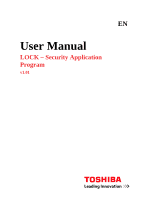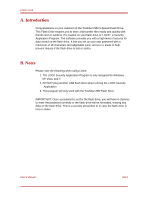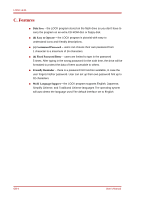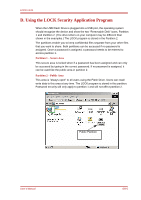Toshiba PA3875A-1MAB USB Flash Drive LOCK Security Application Program User Ma - Page 6
E. Setting up the LOCK Security Application, Program
 |
View all Toshiba PA3875A-1MAB USB Flash Drive manuals
Add to My Manuals
Save this manual to your list of manuals |
Page 6 highlights
LOCK v1.01 E. Setting up the LOCK Security Application Program E1. Main Screen Move the mouse cursor over an icon to display its function description. E2. Set Password / Change Password Press the top right hand button to setup or change your password. GB-6 User's Manual

LOCK v1.01
E. Setting up the LOCK Security Application
Program
E1. Main Screen
Move the mouse cursor over an icon to display its function description.
E2. Set Password / Change Password
Press the top right hand button to setup or change your password.
GB-6
User’s Manual