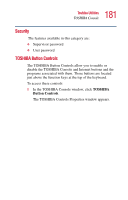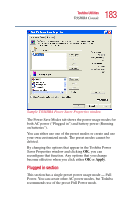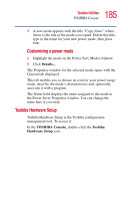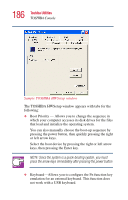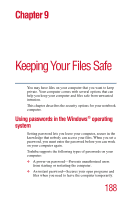Toshiba Portege 4010 User Guide - Page 184
Running on batteries Creating a new power mode, Enable, Disable, Create copy
 |
View all Toshiba Portege 4010 manuals
Add to My Manuals
Save this manual to your list of manuals |
Page 184 highlights
184 Toshiba Utilities TOSHIBA Console The windows and settings for creating and customizing AC power modes are described below. Running on batteries section This section lists the preset modes along with the estimated battery life for each mode. The preset modes are: ❖ Long Life ❖ Normal ❖ High Power ❖ DVD Playback ❖ Presentation ❖ Super Long Life Although you can change the properties for any of these modes, this is not recommended. If you need a customized mode, create a new mode with the properties you require. The Super Long Life mode is designed to maximize battery operating time. When it is enabled, all LAN functions, both wired and wireless (CardBus controller), are disabled. The Super Long Life mode is not enabled by default on your computer. To enable LAN settings in the Super Long Life mode, follow these steps: 1 Click the Device Settings tab. 2 Right-click the status setting for the device and select Enable. 3 To disable LAN settings, follow the previous steps and select Disable. Creating a new power mode 1 Highlight one of the preset modes. 2 Click Create copy.