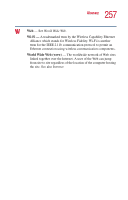Toshiba Portege 4010 User Guide - Page 262
to Advanced Port Replicator, Internet Service Provider ISP 83 - memory upgrade
 |
View all Toshiba Portege 4010 manuals
Add to My Manuals
Save this manual to your list of manuals |
Page 262 highlights
262 Index overview 82 slow connection 202 URL address not found 202 Internet Service Provider (ISP) 83, 86 IRQ (Interrupt Request) 204 J jack headphone 31 microphone 31 K keyboard 84-key 32 caps lock key 66 character keys 66 connecting to Advanced Port Replicator 106 connecting USB-compatible 50 curser control overlay 70 emulating Fn keys 106 Fn-esse 174 full size 32 function keys 67 hot keys 240 indicator panel 33, 36 not working 200 overlays 68 troubleshooting 210 Windows special keys 68 L latch, display 28 LCD display 33 LCD panel closing 61, 62 screen saver 97 turn off automatically 97 lighting 41 lights AC power 35 hard disk drive 36 main battery 35 numlock 37 on/off 35 Slim SelectBay drive 36 wireless indicator 36 M main battery 35 status 35 memory expansion slots 44 installing additional 44 installing module 44 problem solving 207 memory module removing 49 removing screws 46 microphone jack 31 using 133 modem connecting to telephone line 51 determining COM port 127 problem solving 221 resetting port to default settings 127 upgrading 127 modem port 28 modes Hibernation 136 Standby 137 module Bluetooth 130 Wi-Fi 130 monitor adjusting display 110 connecting 109