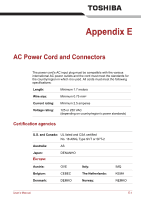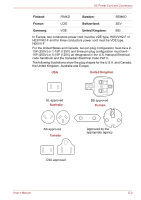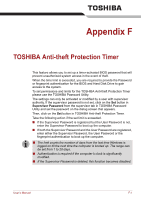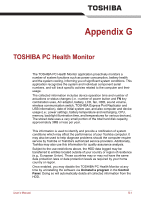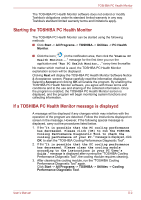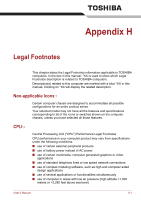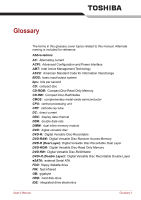Toshiba Portege A600 PPA61C-01K00K Users Manual Canada; English - Page 215
Please click [OK] to run the TOSHIBA Cooling, Performance Diagnostic Tool to check the cooling
 |
View all Toshiba Portege A600 PPA61C-01K00K manuals
Add to My Manuals
Save this manual to your list of manuals |
Page 215 highlights
TOSHIBA PC Health Monitor 4. If the "Please click [OK] to run the TOSHIBA Cooling Performance Diagnostic Tool to check the cooling performance of your PC." message is still displayed after running the "TOSHIBA Cooling Performance Diagnostic Tool" in step 3, it is recommended you turn off the computer and contact TOSHIBA support. User's Manual G-3

User’s Manual
G-3
TOSHIBA PC Health Monitor
4.
If the "
Please click [OK] to run the TOSHIBA Cooling
Performance Diagnostic Tool to check the cooling
performance of your PC.
" message is still displayed after running
the "TOSHIBA Cooling Performance Diagnostic Tool" in step 3, it is
recommended you turn off the computer and contact TOSHIBA support.