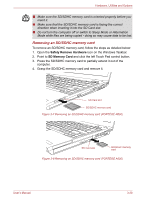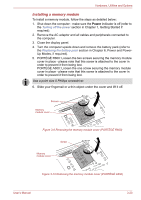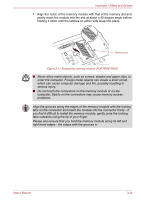Toshiba Portege A600 PPA61C-01K00K Users Manual Canada; English - Page 81
Inserting an SD/SDHC memory card, Card Type, Capacities
 |
View all Toshiba Portege A600 PPA61C-01K00K manuals
Add to My Manuals
Save this manual to your list of manuals |
Page 81 highlights
Hardware, Utilities and Options ■ The maximum capacity of SD memory cards is 2GB. The maximum capacity of SDHC memory cards is 16GB. Card Type Capacities SD 8MB, 16MB, 32MB, 64MB, 128MB, 256MB, 512MB, 1GB, 2GB SDHC 4GB, 8GB, 16GB Inserting an SD/SDHC memory card To insert an SD/SDHC memory card, follow the steps as detailed below: 1. Insert the SD/SDHC memory card into the SD Card slot on the side of the computer. 2. Press the SD/SDHC memory card gently to ensure a firm connection is made. SD Card slot SD/SDHC memory card Figure 3-5 Inserting an SD/SDHC memory card (PORTÉGÉ R600) SD Card slot SD/SDHC memory card Figure 3-6 Inserting an SD/SDHC memory card (PORTÉGÉ A600) User's Manual 3-19
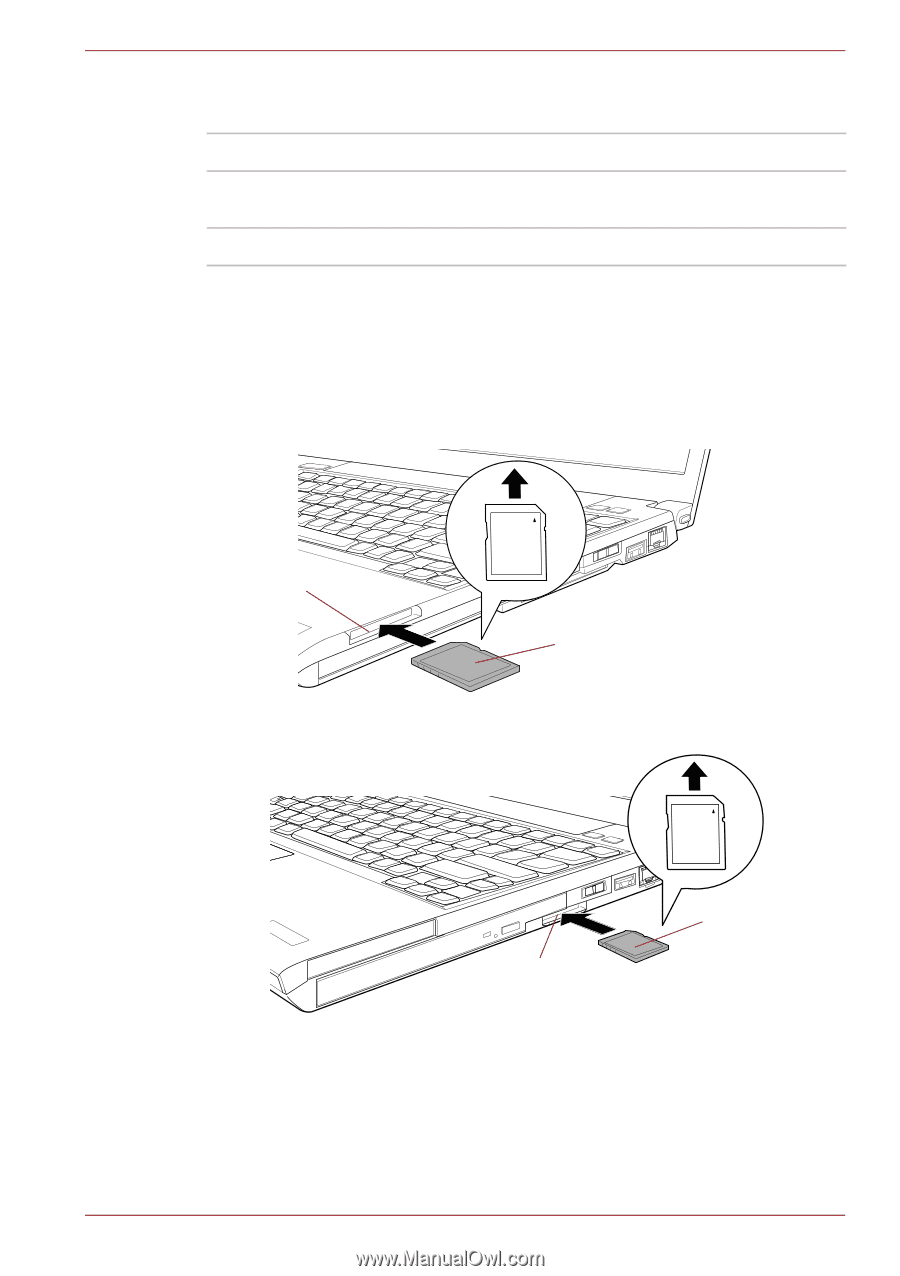
User’s Manual
3-19
Hardware, Utilities and Options
■
The maximum capacity of SD memory cards is 2GB. The maximum
capacity of SDHC memory cards is 16GB.
Inserting an SD/SDHC memory card
To insert an SD/SDHC memory card, follow the steps as detailed below:
1.
Insert the SD/SDHC memory card into the SD Card slot on the side of
the computer.
2.
Press the SD/SDHC memory card gently to ensure a firm connection is
made.
Figure 3-5 Inserting an SD/SDHC memory card (PORTÉGÉ R600)
Figure 3-6 Inserting an SD/SDHC memory card (PORTÉGÉ A600)
Card Type
Capacities
SD
8MB, 16MB, 32MB, 64MB, 128MB, 256MB,
512MB, 1GB, 2GB
SDHC
4GB, 8GB, 16GB
SD/SDHC memory card
SD Card slot
SD/SDHC memory
card
SD Card slot