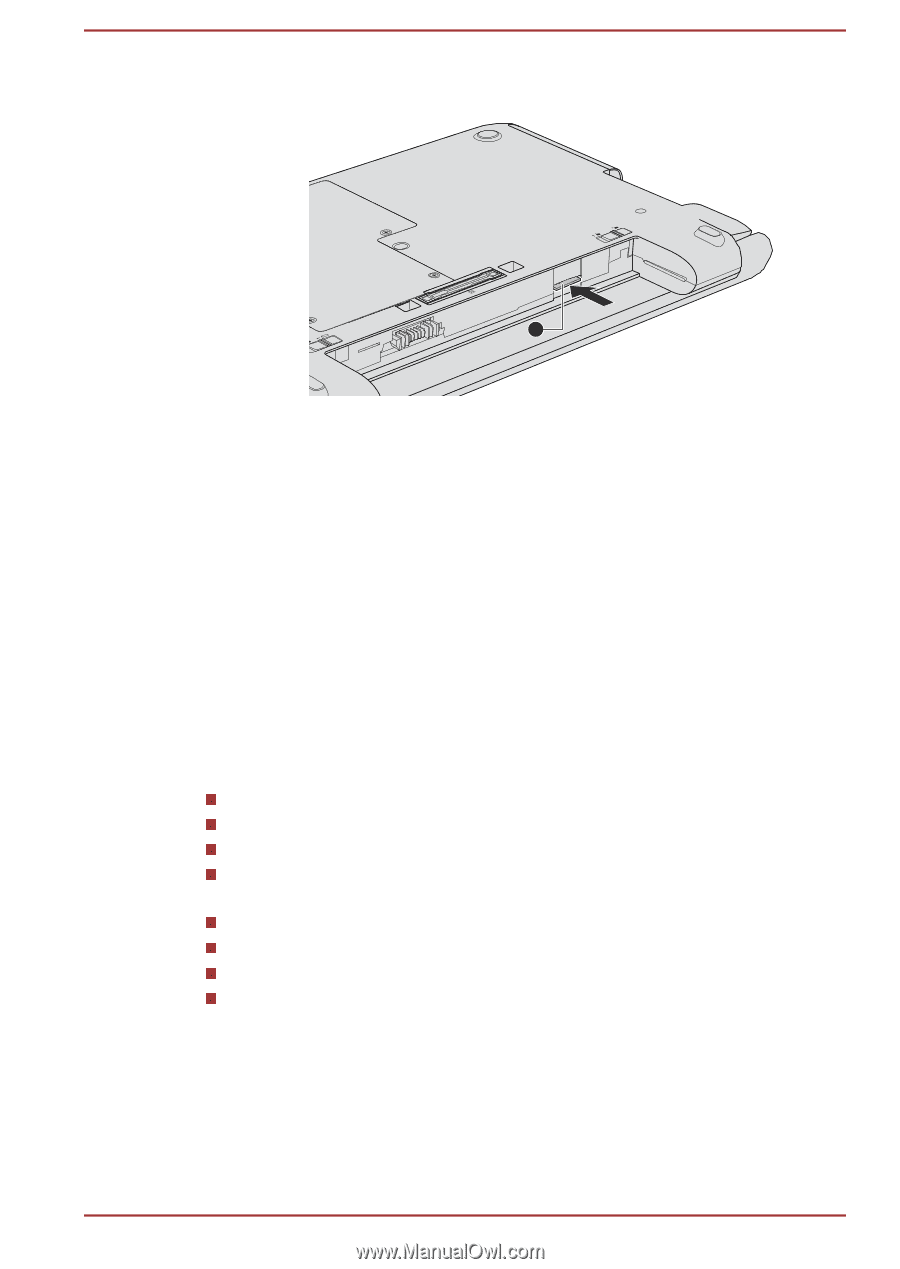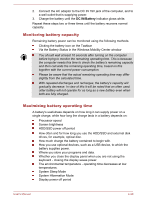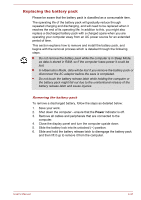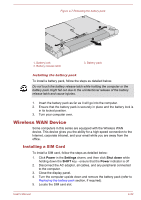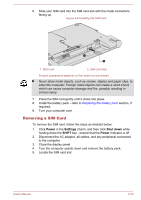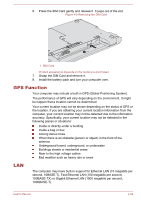Toshiba Portege R30-A PT343C-01N01J Users Manual Canada; English - Page 82
GPS Function, LAN, Buildings streets or residential areas
 |
View all Toshiba Portege R30-A PT343C-01N01J manuals
Add to My Manuals
Save this manual to your list of manuals |
Page 82 highlights
6. Press the SIM Card gently and release it. It pops out of the slot. Figure 4-9 Removing the SIM Card 1 1. SIM Card Product appearance depends on the model you purchased. 7. Grasp the SIM Card and remove it. 8. Install the battery pack and turn your computer over. GPS Function Your computer may include a built-in GPS (Global Positioning System). The performance of GPS will vary depending on the environment. It might be happen that a location cannot be determined. Your current location may not be shown depending on the status of GPS or the location. If you are obtaining your current location information from the computer, your current location may not be detected due to the information accuracy. Specifically, your current location may not be detected in the following places or situations: Inside or directly under a building Inside a bag or box Among dense trees When there is an obstacle (person or object) in the front of the antenna Underground tunnel, underground, or underwater Buildings streets or residential areas Near to the high voltage cables Bad weather such as heavy rain or snow LAN The computer may have built-in support for Ethernet LAN (10 megabits per second, 10BASE-T), Fast Ethernet LAN (100 megabits per second, 100BASE-TX) or Gigabit Ethernet LAN (1000 megabits per second, 1000BASE-T). User's Manual 4-34