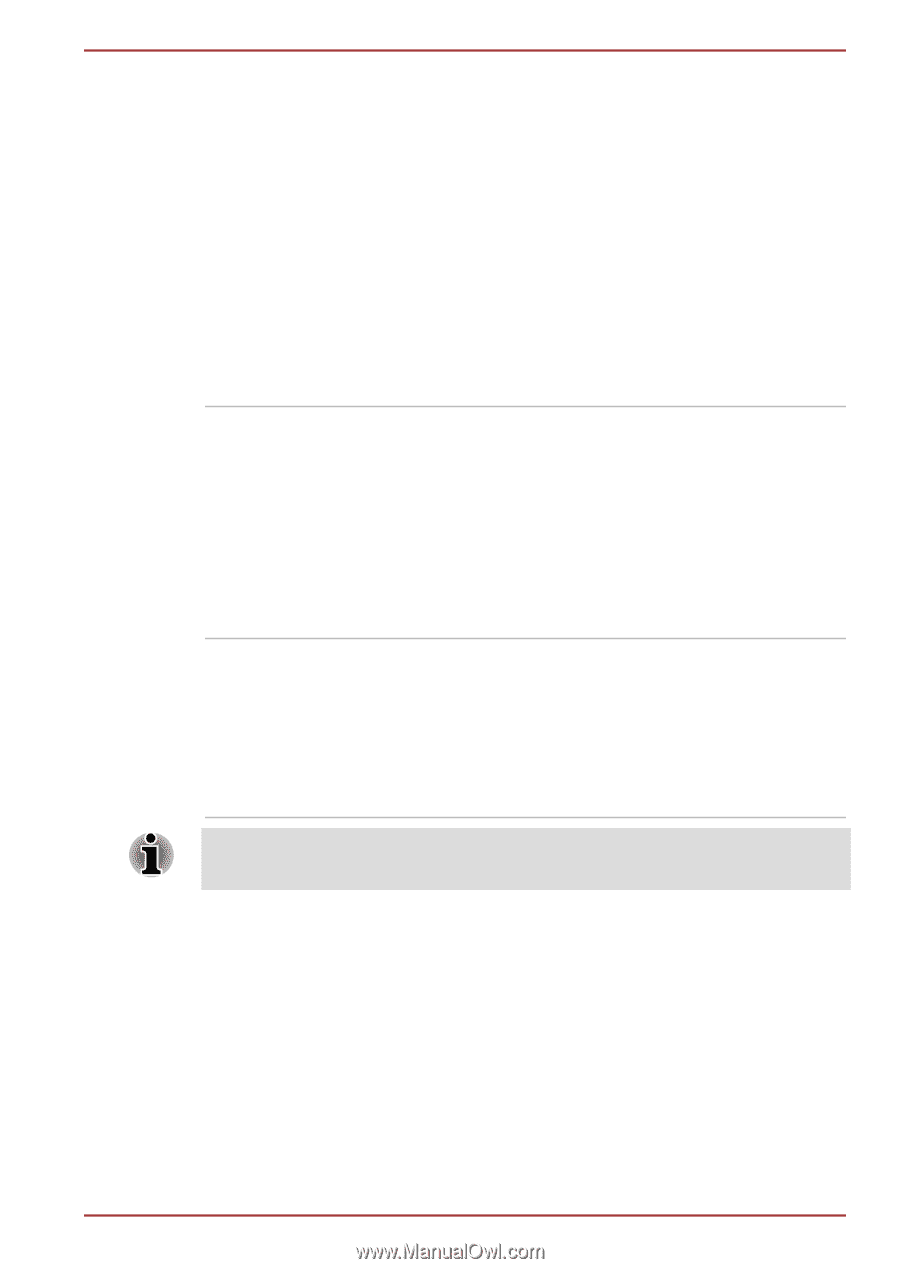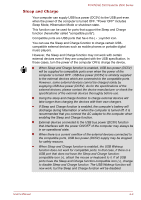Toshiba Portege Z930 PT234C-08E031 Users Manual Canada; English - Page 72
Special features, Media Player - Help
 |
View all Toshiba Portege Z930 PT234C-08E031 manuals
Add to My Manuals
Save this manual to your list of manuals |
Page 72 highlights
PORTÉGÉ Z930/Satellite Z930 Series TOSHIBA Speech System The TOSHIBA Speech System consists of a voice-composition application (text-to-speech) that analyzes documents and reads them aloud, and a speech-recognition application that recognizes the words you speak into a microphone. This allows you to control and operate various Windows programs by voice command rather than using the keyboard or a mouse. To access this utility, click Start -> All Programs -> TOSHIBA -> Tools & Utilities -> Speech System. For more information, please refer to the TOSHIBA Speech System Help. TOSHIBA Resolution+ The plug-in lets you upconverts wmv and mp4 Plug-in for Windows videos on Windows Media Player. Media Player For more information, please refer to the TOSHIBA Resolution+ Plug-in for Windows Media Player Help. To access it, click Start -> All Programs -> TOSHIBA -> Media & Entertainment -> TOSHIBA Resolution+ Plug-in for Windows Media Player - Help. TOSHIBA Audio Enhancement TOSHIBA Audio Enhancement provides a highly realistic sound without digital saturation. It can be turned On/Off on the speakers properties. To change the settings, click Start -> Control Panel -> Hardware and Sound -> Sound. Double click the Speakers icon and then click the TOSHIBA Audio Enhancement tab. You may not have all the software listed above depending on the model you purchased. Special features The following features are either unique to TOSHIBA computers or are advanced features which make the computer more convenient to use. Access each function using the following procedures. *1 To access the Power Options, click Start -> Control Panel -> System and Security -> Power Options. User's Manual 4-6