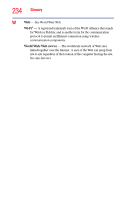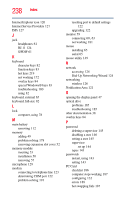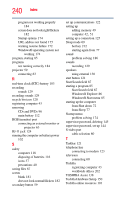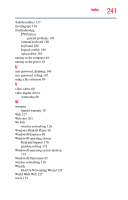Toshiba Qosmio F45-AV410 User Guide - Page 239
using Shut Down, Ethernet LAN
 |
View all Toshiba Qosmio F45-AV410 manuals
Add to My Manuals
Save this manual to your list of manuals |
Page 239 highlights
inserting 131 not recognized 188 problem solving 186, 187 removing 132 setting up 132 port COM 122 Ethernet LAN 125 RGB 59 power computer will not start 171 connecting cable to AC adaptor 45 cord/cable connectors 220 energy-saving features 102 problem solving 179 turning on 48 power button 49 power plan hot key 111 power plans 110 power source 44 connecting 45 powering down using Hibernation 72 using Shut Down 70 using Sleep 74 precautions 40 primary button 59 printer connecting 65 problem solving 190, 191 printing a file 89 problem solving AC power 179 accessing disk drives 172 battery charge does not last 180 battery not charging 179 cannot insert diskette in drive 184 cannot read a diskette 184 changing display properties 182 checking device properties 177 Index 239 computer hangs when ExpressCard inserted 189 computer hangs when PC Card inserted 187 computer will not power up 171 contacting Toshiba 200, 201 corrupted/damaged data files 184 Device Manager 177 disk drive is slow 184 display is blank 181 ExpessCard hot swapping fails 189 ExpressCard 188 checklist 188 error occurs 190 not recognized 190 slot appears dead 189 external display not working 182 external monitor 181 faulty memory 178 hardware conflict 176 high-pitched noise 186 Internet bookmarked site not found 175 Internet connection is slow 175 keyboard not responding 172 missing files/trouble accessing a disk 183 modem not receiving or transmitting 191 no sound 186 non-system disk or disk error 173 PC Card 186 checklist 186 error occurs 188 hot swapping fails 187 not recognized 188 slot appears dead 187 power and batteries 179 printer 190, 191 program not responding 170